Choosing the right editing software for landscape photography involves evaluating several critical factors, including user interface, essential features, compatibility, performance, and cost. The article outlines how specific editing needs influence software selection, emphasizing the importance of features such as non-destructive editing, advanced color correction, and RAW file support. It also compares subscription models versus one-time purchases, discusses hidden costs, and highlights popular software options like Adobe Lightroom, Photoshop, Capture One, and Luminar. Additionally, the article provides guidance on testing software through trial periods, utilizing user reviews for informed decisions, and best practices for a smooth transition to new software.
What Factors Should You Consider When Choosing Editing Software for Landscape Photography?
When choosing editing software for landscape photography, consider factors such as user interface, features, compatibility, performance, and cost. A user-friendly interface allows for efficient editing, while essential features like RAW processing, layer support, and advanced color correction enhance image quality. Compatibility with your operating system and camera file formats ensures seamless workflow. Performance, including speed and responsiveness, is crucial for handling large files typical in landscape photography. Lastly, evaluate the cost against your budget and the value of the features offered, as many high-quality options exist at various price points.
How do your editing needs influence your software choice?
Your editing needs directly influence your software choice by determining the specific features and functionalities required for effective landscape photography editing. For instance, if high dynamic range (HDR) processing is essential, software that excels in this area, such as Adobe Lightroom or Aurora HDR, becomes a priority. Additionally, if batch processing is necessary for efficiency, software that supports this feature will be favored. The choice is further influenced by the need for advanced color correction tools, layer management, or specific file format support, which can dictate the selection of software like Photoshop or Capture One. Ultimately, aligning software capabilities with editing requirements ensures optimal workflow and results in landscape photography.
What specific features should you look for in editing software?
When selecting editing software for landscape photography, look for features such as non-destructive editing, advanced color correction tools, and support for RAW file formats. Non-destructive editing allows photographers to make changes without permanently altering the original image, which is crucial for maintaining image quality. Advanced color correction tools enable precise adjustments to hues, saturation, and luminance, enhancing the vibrancy of landscape images. Support for RAW file formats is essential as it preserves the highest quality of the image data, allowing for greater flexibility in post-processing. These features collectively ensure that photographers can achieve the desired aesthetic while retaining the integrity of their original photographs.
How do different editing styles affect software selection?
Different editing styles significantly influence software selection by determining the specific features and functionalities required for effective image manipulation. For instance, a photographer who prefers a minimalist editing style may prioritize software with a straightforward interface and essential tools, such as Adobe Lightroom, which offers efficient batch processing and basic adjustments. Conversely, a photographer who employs a more complex editing style, such as compositing or advanced retouching, would benefit from software like Adobe Photoshop, which provides extensive layers, masks, and advanced editing capabilities. The choice of software is thus directly linked to the editing style, as each style necessitates different tools and workflows to achieve the desired artistic outcome.
What is your budget for editing software?
The budget for editing software typically ranges from $50 to $300 for standard applications, while professional-grade software can exceed $1,000. This range is based on the pricing of popular editing software such as Adobe Lightroom and Photoshop, which offer subscription models starting at approximately $10 per month, and standalone software like Capture One, which can cost around $300. The choice of budget should align with the specific features needed for landscape photography, such as advanced editing tools and user support.
How do subscription models compare to one-time purchases?
Subscription models provide ongoing access to software for a recurring fee, while one-time purchases require a single upfront payment for permanent ownership. Subscription models often include regular updates and customer support, which can enhance user experience and ensure access to the latest features. In contrast, one-time purchases may limit users to the version they bought, potentially requiring additional payments for future upgrades. According to a 2021 report by Statista, 60% of software users prefer subscription services due to their flexibility and lower initial costs, highlighting a trend towards subscription models in the software industry.
What are the hidden costs associated with editing software?
Hidden costs associated with editing software include subscription fees, hardware upgrades, and training expenses. Subscription fees can accumulate over time, leading to higher overall costs compared to one-time purchases. Hardware upgrades may be necessary to run the software efficiently, which can involve significant investment in new computers or peripherals. Additionally, users often require training to utilize the software effectively, which can incur costs for courses or tutorials. According to a survey by TechSmith, 70% of users reported needing additional training for complex software, highlighting the potential for unexpected expenses.
What platforms are available for landscape photography editing software?
Available platforms for landscape photography editing software include Adobe Lightroom, Adobe Photoshop, Capture One, Affinity Photo, and Luminar. These platforms are widely recognized for their robust editing capabilities tailored for landscape photography. For instance, Adobe Lightroom offers advanced color correction and organization tools, while Capture One is known for its powerful tethering and RAW processing features. Each platform provides unique functionalities that cater to different editing needs, making them suitable choices for photographers looking to enhance their landscape images.
How does the operating system impact software compatibility?
The operating system significantly impacts software compatibility by determining which applications can run on a device. Each operating system, such as Windows, macOS, or Linux, has its own architecture, system calls, and libraries that software must align with to function correctly. For instance, software developed for Windows may not operate on macOS due to differences in file systems and user interface frameworks. Additionally, specific software may require certain operating system versions or updates to function, as seen with many photography editing tools that depend on the latest graphics drivers or system capabilities. This compatibility is crucial for landscape photography editing software, as it ensures that users can access the necessary features and performance optimizations tailored to their operating system.
What are the advantages of cloud-based versus desktop software?
Cloud-based software offers several advantages over desktop software, including accessibility, collaboration, and automatic updates. Users can access cloud-based applications from any device with internet connectivity, enabling flexibility and remote work. Additionally, cloud-based solutions often facilitate real-time collaboration among multiple users, enhancing teamwork and project efficiency. Automatic updates ensure that users always have the latest features and security enhancements without manual intervention, which is not typically the case with desktop software that requires periodic installations. These benefits make cloud-based software particularly advantageous for landscape photography editing, where collaboration and accessibility are crucial.
What Are the Most Popular Editing Software Options for Landscape Photography?
The most popular editing software options for landscape photography include Adobe Lightroom, Adobe Photoshop, Capture One, and Luminar. Adobe Lightroom is widely favored for its user-friendly interface and powerful cataloging features, making it ideal for managing large photo collections. Adobe Photoshop is renowned for its advanced editing capabilities, allowing for detailed retouching and manipulation of images. Capture One is preferred by many professional photographers for its exceptional color grading and tethering options. Luminar offers innovative AI-driven tools that simplify complex editing tasks, appealing to both beginners and experienced users. These software options are consistently recommended in photography forums and reviews, highlighting their effectiveness in enhancing landscape images.
What features make Adobe Lightroom a top choice?
Adobe Lightroom is a top choice for photographers due to its powerful editing capabilities, user-friendly interface, and robust organizational tools. The software offers non-destructive editing, allowing users to make adjustments without altering the original image, which is crucial for maintaining image quality. Additionally, Lightroom provides advanced features such as gradient filters, adjustment brushes, and a comprehensive set of presets that streamline the editing process. Its cataloging system enables efficient organization of large photo libraries, making it easy to find and manage images. Furthermore, Lightroom’s seamless integration with Adobe Creative Cloud enhances collaboration and accessibility across devices. These features collectively establish Adobe Lightroom as a leading option for landscape photography editing.
How does Lightroom’s interface cater to landscape photographers?
Lightroom’s interface caters to landscape photographers by providing specialized tools for enhancing natural scenery. The software features a range of adjustment sliders, such as exposure, contrast, and clarity, which allow photographers to fine-tune their images to achieve the desired look. Additionally, the graduated filter and radial filter tools enable users to selectively edit specific areas of an image, making it easier to enhance skies or foregrounds without affecting the entire photograph. The ability to work with RAW files ensures that landscape photographers retain maximum detail and dynamic range in their images, which is crucial for capturing the nuances of landscapes. Furthermore, Lightroom’s organizational features, such as collections and keywords, help photographers efficiently manage large volumes of landscape images, facilitating quick access and editing.
What unique tools does Lightroom offer for enhancing landscapes?
Lightroom offers several unique tools for enhancing landscapes, including the Graduated Filter, Radial Filter, and Adjustment Brush. The Graduated Filter allows users to apply adjustments to specific areas of an image, such as darkening skies or brightening foregrounds, creating a natural transition. The Radial Filter enables selective adjustments within an elliptical area, which is useful for highlighting subjects or creating vignettes. The Adjustment Brush provides precise control over localized edits, allowing for detailed enhancements like sharpening specific elements or adjusting exposure in targeted regions. These tools collectively enhance the overall quality and impact of landscape photographs by allowing for tailored adjustments that maintain a natural look.
Why is Adobe Photoshop often recommended for landscape editing?
Adobe Photoshop is often recommended for landscape editing due to its extensive range of powerful tools and features that enhance image quality and detail. The software allows for precise adjustments in color, contrast, and exposure, enabling photographers to achieve the desired aesthetic for their landscapes. Additionally, Photoshop supports advanced techniques such as layer masking and blending modes, which facilitate complex edits without compromising the original image. Its compatibility with various file formats and integration with other Adobe products further solidifies its position as a preferred choice among landscape photographers.
What advanced editing capabilities does Photoshop provide?
Photoshop provides advanced editing capabilities such as layer manipulation, advanced selection tools, and non-destructive editing. Layer manipulation allows users to work with multiple layers, enabling complex compositions and adjustments without altering the original image. Advanced selection tools, including the Quick Selection Tool and the Magic Wand, facilitate precise editing of specific areas within an image. Non-destructive editing features, such as adjustment layers and smart objects, enable users to make changes that can be modified or removed at any time, preserving the original image quality. These capabilities make Photoshop a powerful tool for landscape photographers seeking to enhance their images effectively.
How can Photoshop complement Lightroom in landscape photography?
Photoshop complements Lightroom in landscape photography by providing advanced editing capabilities that enhance images beyond Lightroom’s basic adjustments. While Lightroom excels in organizing and performing initial edits such as exposure and color correction, Photoshop offers tools for detailed retouching, layer manipulation, and complex selections, allowing photographers to refine specific areas of an image or combine multiple exposures for high dynamic range (HDR) effects. This integration is particularly beneficial for landscape photographers who may need to remove distractions, enhance textures, or create composite images, thus achieving a polished final result that showcases the landscape effectively.
What are some alternatives to Adobe software for landscape photography?
Some alternatives to Adobe software for landscape photography include Capture One, Affinity Photo, and Luminar. Capture One is known for its powerful color grading and tethering capabilities, making it a favorite among professional photographers. Affinity Photo offers a one-time purchase model with robust editing tools, appealing to those who prefer not to subscribe. Luminar features AI-driven editing tools that simplify complex adjustments, catering to users seeking efficiency. Each of these alternatives provides unique features that can effectively meet the needs of landscape photographers.
How does Capture One compare to Lightroom and Photoshop?
Capture One offers advanced color grading and tethering capabilities that surpass those of Lightroom and Photoshop. While Lightroom excels in user-friendly organization and batch processing, Capture One provides more precise control over color adjustments and detailed editing options, making it preferable for professional photographers who require high fidelity in color representation. Additionally, Capture One’s tethering functionality is more robust, allowing for real-time adjustments during shoots, which is particularly beneficial in studio settings. In contrast, Photoshop is primarily a pixel-based editor, excelling in complex retouching and compositing tasks, but it lacks the same level of integrated workflow for raw image processing that Capture One and Lightroom provide. Thus, the choice between these software options largely depends on the specific needs of the photographer, with Capture One being ideal for detailed color work and tethering, Lightroom for ease of use and organization, and Photoshop for intricate editing tasks.
What benefits does Luminar offer for landscape photographers?
Luminar offers several benefits for landscape photographers, including advanced AI-powered editing tools that enhance image quality and streamline the editing process. These tools, such as AI Sky Replacement and AI Structure, allow photographers to make significant adjustments quickly, improving the overall aesthetic of landscape images. Additionally, Luminar’s user-friendly interface and customizable workspaces cater to both beginners and experienced photographers, making it easier to achieve desired results without a steep learning curve. The software also supports non-destructive editing, enabling photographers to experiment with various adjustments while preserving the original image data.
How Can You Evaluate and Test Editing Software Before Committing?
To evaluate and test editing software before committing, users should utilize free trials or demo versions offered by software providers. These trials allow users to explore features, assess usability, and determine compatibility with their workflow. According to a survey by Software Advice, 70% of users prefer testing software before purchase to ensure it meets their specific needs. Additionally, reading user reviews and watching tutorial videos can provide insights into the software’s performance and capabilities, helping users make informed decisions.
What trial options are available for editing software?
Many editing software options offer free trial periods, allowing users to evaluate their features before committing to a purchase. For instance, Adobe Lightroom and Photoshop provide a 7-day free trial, enabling users to explore their extensive editing capabilities. Similarly, Capture One offers a 30-day trial, which includes access to its advanced color grading and tethering features. Other software like Luminar and ON1 Photo RAW also provide trial versions, typically lasting between 7 to 14 days, allowing photographers to assess their suitability for landscape photography. These trials are essential for users to determine which software best meets their editing needs.
How can you effectively use trial periods to assess software?
To effectively use trial periods to assess software, users should establish clear evaluation criteria based on their specific needs and workflows. This involves identifying essential features, usability, and performance metrics that are critical for landscape photography editing. During the trial, users should actively engage with the software, testing its capabilities in real-world scenarios, such as editing RAW images and applying various filters.
Additionally, users should document their experiences, noting any challenges or advantages encountered, which can provide valuable insights into the software’s suitability. According to a survey by Software Advice, 70% of users reported that trial periods significantly influenced their purchasing decisions, highlighting the importance of hands-on experience in software assessment.
What specific tasks should you perform during the trial?
During the trial of editing software for landscape photography, you should evaluate the software’s core functionalities, such as image editing tools, user interface, and performance speed. Specifically, test features like cropping, color correction, and noise reduction to determine their effectiveness in enhancing landscape images. Additionally, assess the software’s compatibility with your operating system and file formats, as well as its ability to handle large image files without lag. User feedback and reviews can provide insights into the software’s reliability and support, reinforcing the importance of these evaluations in making an informed decision.
How do user reviews and community feedback influence your decision?
User reviews and community feedback significantly influence the decision-making process when selecting editing software for landscape photography. These reviews provide firsthand insights into the software’s usability, features, and performance, allowing potential users to gauge its effectiveness in real-world scenarios. For instance, a study by Nielsen Norman Group found that 70% of consumers trust online reviews as much as personal recommendations, highlighting the weight that community feedback carries in shaping perceptions and choices. Additionally, specific feedback regarding features such as editing tools, speed, and customer support can directly impact the decision to adopt a particular software, as users often prioritize these aspects based on collective experiences shared in reviews.
What platforms provide reliable user reviews for editing software?
Platforms that provide reliable user reviews for editing software include G2, Capterra, and Trustpilot. G2 aggregates user feedback and ratings specifically for software, allowing potential users to assess the strengths and weaknesses of various editing tools based on real experiences. Capterra offers a similar service, focusing on software reviews across multiple categories, including photo editing, which helps users make informed decisions. Trustpilot is known for its extensive collection of customer reviews across various industries, including software, providing insights into user satisfaction and product performance. These platforms are widely recognized for their credibility and user-generated content, making them valuable resources for evaluating editing software.
How can you identify common issues reported by users?
To identify common issues reported by users, analyze user feedback through reviews, surveys, and support tickets. This method allows for the aggregation of user experiences, highlighting recurring problems. For instance, a study by Nielsen Norman Group found that 70% of usability issues can be identified through user testing and feedback analysis. By systematically categorizing this feedback, you can pinpoint specific software shortcomings, such as performance issues or feature limitations, that users frequently encounter.
What are some best practices for choosing the right editing software?
To choose the right editing software for landscape photography, prioritize software that offers robust features tailored for enhancing natural scenery. Look for programs that provide advanced color correction, layer management, and non-destructive editing capabilities, as these features are essential for achieving high-quality results in landscape images. Additionally, consider the software’s compatibility with your operating system and camera file formats, ensuring it supports RAW files for optimal image quality. User reviews and expert recommendations can also guide your decision, as they often highlight the software’s usability and effectiveness in landscape photography.
How can you prioritize features based on your photography style?
To prioritize features based on your photography style, first identify the specific aspects of landscape photography that are most important to you, such as color correction, detail enhancement, or noise reduction. Once you have established these priorities, evaluate editing software based on how well they support these features. For instance, software that offers advanced color grading tools may be essential for photographers who emphasize vibrant landscapes. Additionally, user reviews and expert recommendations can provide insights into which software excels in the features that align with your style, ensuring you choose a tool that enhances your photographic vision effectively.
What steps should you take to ensure a smooth transition to new software?
To ensure a smooth transition to new software, first, conduct thorough research to understand the software’s features and compatibility with existing systems. This step is crucial as it helps identify potential challenges and ensures that the new software meets the specific needs of landscape photography editing. Next, create a detailed implementation plan that includes timelines, responsibilities, and training sessions for users. This structured approach facilitates a clear understanding of the transition process. Additionally, perform a pilot test with a small group of users to gather feedback and make necessary adjustments before a full rollout. This method allows for the identification of any issues in a controlled environment. Finally, provide ongoing support and resources to users post-transition to address any questions or challenges that may arise, ensuring that they can effectively utilize the new software.
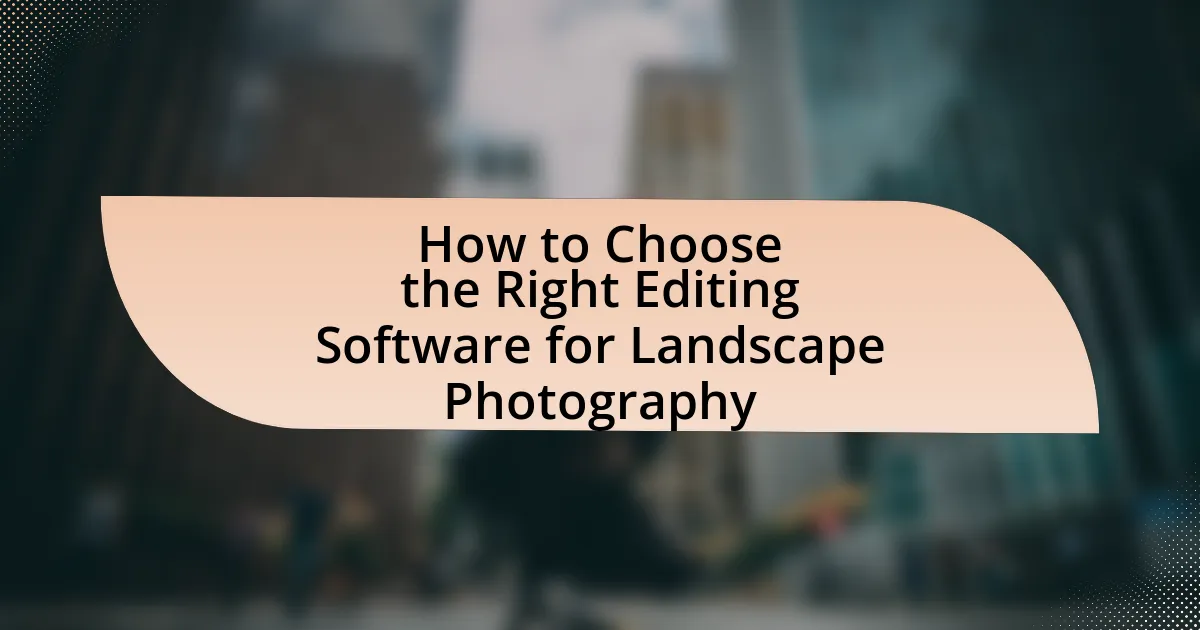
Leave a Reply