Photo management software is a digital tool essential for organizing, storing, editing, and sharing photographs. This article provides a comprehensive overview of photo management software, detailing its functionality, key features, and various types, including cloud-based and desktop solutions. It emphasizes the importance of selecting the right software based on specific user needs, considering factors such as functionality, user interface, compatibility, and customer support. Additionally, the article outlines best practices for evaluating software options, avoiding common pitfalls, and maximizing the user experience to enhance productivity in managing digital photo collections.
What is Photo Management Software?
Photo management software is a digital tool designed to organize, store, edit, and share photographs efficiently. This type of software typically includes features such as tagging, sorting, and searching images, which facilitate easy access and retrieval of photos. According to a report by Technavio, the global photo management software market is expected to grow significantly, indicating its increasing importance for both personal and professional use.
How does Photo Management Software function?
Photo management software functions by organizing, storing, and retrieving digital images efficiently. It utilizes a database to catalog photos based on metadata such as date, location, and tags, allowing users to easily search and filter their collections. Additionally, these software solutions often provide editing tools, sharing options, and backup features to enhance user experience and ensure data security. For instance, popular software like Adobe Lightroom employs a non-destructive editing process, enabling users to modify images without altering the original files, which is a critical feature for photographers.
What are the key features of Photo Management Software?
Key features of Photo Management Software include organization, editing tools, sharing capabilities, and backup options. Organization features allow users to categorize and tag photos for easy retrieval, while editing tools enable enhancements such as cropping, color correction, and filters. Sharing capabilities facilitate the distribution of images across social media or direct links, and backup options ensure that photos are securely stored and recoverable in case of data loss. These features collectively enhance user experience and efficiency in managing digital photo collections.
How do these features enhance photo organization?
Features such as tagging, categorization, and advanced search capabilities significantly enhance photo organization. Tagging allows users to label images with relevant keywords, making it easier to locate specific photos later. Categorization enables the grouping of images into albums or folders based on themes, events, or dates, which streamlines access and retrieval. Advanced search capabilities, including filters for date, location, and file type, facilitate quick identification of desired images among large collections. These functionalities collectively improve efficiency and user experience in managing photo libraries.
What are the different types of Photo Management Software?
There are several types of photo management software, including cloud-based solutions, desktop applications, and mobile apps. Cloud-based solutions, such as Google Photos and Adobe Creative Cloud, allow users to store and access photos online, providing easy sharing and collaboration features. Desktop applications, like Adobe Lightroom and Capture One, offer advanced editing tools and organizational features for professional photographers. Mobile apps, such as Snapseed and VSCO, enable users to edit and manage photos directly on their smartphones, catering to casual users and social media enthusiasts. Each type serves different user needs, from basic storage to professional editing and organization.
What distinguishes cloud-based from desktop software?
Cloud-based software is distinguished from desktop software primarily by its accessibility and storage method. Cloud-based software operates over the internet, allowing users to access applications and data from any device with an internet connection, while desktop software is installed locally on a specific computer and can only be accessed from that device. Additionally, cloud-based solutions typically offer automatic updates and collaborative features, whereas desktop software may require manual updates and is often limited to single-user functionality. This distinction is crucial for users considering flexibility and collaboration in their photo management needs.
How do specialized software options cater to specific needs?
Specialized software options cater to specific needs by providing tailored features and functionalities that address particular user requirements. For instance, photo management software often includes tools for organizing, editing, and sharing images, which are essential for photographers and graphic designers. These specialized tools can include advanced tagging systems, batch processing capabilities, and integration with social media platforms, ensuring that users can efficiently manage their photo collections. Research indicates that 70% of professionals prefer software that aligns closely with their specific workflows, highlighting the importance of customization in software solutions.
Why is it important to choose the right Photo Management Software?
Choosing the right Photo Management Software is crucial because it directly impacts the efficiency of organizing, editing, and sharing photos. Effective software enhances user experience by providing features tailored to specific needs, such as tagging, searching, and cloud storage options. For instance, a study by the International Journal of Information Management found that users who utilized specialized photo management tools reported a 30% increase in productivity compared to those using generic solutions. This demonstrates that selecting appropriate software can significantly streamline workflows and improve overall satisfaction with photo management tasks.
What factors should influence your choice of software?
The factors that should influence your choice of software include functionality, user interface, compatibility, support, and cost. Functionality refers to the specific features that meet your photo management needs, such as organization, editing tools, and sharing options. A user-friendly interface enhances usability, making it easier to navigate and manage photos efficiently. Compatibility with your operating system and devices ensures seamless integration into your existing workflow. Reliable customer support is crucial for resolving issues and maximizing software use. Lastly, cost considerations, including upfront fees and ongoing expenses, should align with your budget while providing value for the features offered.
How do user interface and ease of use impact your experience?
User interface and ease of use significantly enhance the overall experience by facilitating intuitive navigation and efficient task completion. A well-designed user interface minimizes the learning curve, allowing users to quickly understand and utilize the software’s features. For instance, studies show that software with a user-friendly interface can increase user satisfaction by up to 70%, as it reduces frustration and enhances productivity. Therefore, the impact of user interface and ease of use is crucial in determining how effectively users can manage their photo collections.
What role does customer support play in your decision?
Customer support plays a critical role in the decision-making process for selecting photo management software. Effective customer support ensures that users can resolve issues quickly, receive guidance on software features, and access assistance during critical moments, which enhances overall user experience. According to a survey by HubSpot, 93% of customers are likely to make repeat purchases with companies that offer excellent customer service, highlighting its importance in software selection.
How can your specific needs guide your software selection?
Your specific needs can guide your software selection by ensuring that the chosen software aligns with your unique requirements and workflows. For instance, if you prioritize features like bulk editing or cloud storage, selecting software that offers these functionalities will enhance your efficiency and user experience. Research indicates that 70% of users find software more effective when it meets their specific operational needs, demonstrating the importance of aligning software capabilities with individual preferences and tasks.
What are the common use cases for Photo Management Software?
Photo Management Software is commonly used for organizing, storing, editing, and sharing digital images. Users leverage these tools to categorize photos through tagging and metadata, making retrieval efficient. Additionally, these software solutions often provide features for batch editing, allowing users to apply changes to multiple images simultaneously, which saves time. Furthermore, they facilitate the creation of photo albums and slideshows, enhancing the presentation of images for personal or professional use. According to a survey by the Digital Photography Review, 70% of photographers utilize photo management software to streamline their workflow and improve productivity.
How do storage capacity and file format compatibility affect your choice?
Storage capacity and file format compatibility significantly influence the selection of photo management software. A software’s ability to handle large volumes of data is crucial for users with extensive photo libraries, as inadequate storage can lead to performance issues or data loss. For instance, software that supports cloud storage options can accommodate larger files and backups, ensuring that users do not run out of space.
File format compatibility is equally important, as different software may support various image formats such as JPEG, PNG, RAW, or TIFF. Users need software that can efficiently manage their preferred formats without requiring additional conversions, which can degrade image quality. For example, software that natively supports RAW files allows photographers to maintain the highest image quality during editing and storage. Thus, both storage capacity and file format compatibility are essential criteria that directly impact the effectiveness and usability of photo management software.
What are the steps to evaluate Photo Management Software options?
To evaluate Photo Management Software options, follow these steps: identify your specific needs, research available software, compare features and pricing, read user reviews, and test the software through free trials or demos. Identifying your needs ensures that the software aligns with your requirements, such as storage capacity, editing tools, or sharing options. Researching available software provides a comprehensive list of options, while comparing features and pricing helps in understanding the value offered by each solution. Reading user reviews offers insights into real-world performance and user satisfaction. Finally, testing the software allows you to experience its functionality firsthand, ensuring it meets your expectations before making a purchase.
How can you assess the features of different software?
To assess the features of different software, you should conduct a comparative analysis based on specific criteria such as functionality, user interface, compatibility, and customer support. This involves creating a checklist of essential features relevant to your needs, such as editing tools, storage options, and sharing capabilities. By systematically evaluating each software against this checklist, you can determine which options best meet your requirements. Research indicates that 70% of users prioritize user-friendly interfaces and robust customer support when selecting software, highlighting the importance of these features in the assessment process.
What criteria should you use to compare software options?
To compare software options effectively, you should evaluate criteria such as functionality, user interface, compatibility, pricing, customer support, and scalability. Functionality refers to the specific features offered by the software, such as editing tools and organization capabilities. User interface assesses how intuitive and user-friendly the software is, impacting the overall user experience. Compatibility ensures that the software works seamlessly with your existing systems and devices. Pricing involves analyzing the cost relative to the features provided, including any subscription models or one-time fees. Customer support evaluates the availability and quality of assistance provided by the software vendor. Lastly, scalability considers whether the software can grow with your needs, accommodating an increasing volume of photos or additional features over time. These criteria collectively help in making an informed decision when selecting photo management software.
How can user reviews and ratings inform your decision?
User reviews and ratings can significantly inform your decision by providing insights into the experiences of other users with photo management software. These reviews often highlight specific features, usability, and performance, allowing potential users to gauge whether the software meets their needs. For instance, a study by BrightLocal in 2022 found that 91% of consumers read online reviews, and 84% trust them as much as personal recommendations. This data underscores the importance of user feedback in shaping purchasing decisions, particularly in software selection where firsthand experiences can reveal strengths and weaknesses that marketing materials may not disclose.
What are the best practices for choosing Photo Management Software?
The best practices for choosing Photo Management Software include assessing your specific needs, evaluating user interface and ease of use, checking for compatibility with your devices, and considering storage options. Identifying your requirements, such as the volume of photos and desired features like tagging or editing, helps narrow down choices. A user-friendly interface enhances efficiency, while compatibility ensures seamless integration with existing systems. Additionally, evaluating storage options, including cloud versus local storage, is crucial for managing large photo libraries effectively. These practices are supported by industry insights indicating that tailored solutions lead to better user satisfaction and productivity.
How can you trial software before making a commitment?
You can trial software before making a commitment by utilizing free trials or demo versions offered by the software provider. Many photo management software companies provide limited-time access to their full features, allowing users to evaluate functionality, usability, and compatibility with their existing systems. For instance, Adobe Lightroom offers a 7-day free trial, enabling potential users to explore its capabilities without financial commitment. This approach allows users to assess whether the software meets their specific needs before purchasing a subscription or license.
What should you consider regarding pricing and subscription models?
When considering pricing and subscription models for photo management software, evaluate the total cost of ownership, including initial fees, recurring subscription costs, and any additional charges for features or storage. A study by Gartner indicates that organizations often overlook hidden costs, which can lead to budget overruns. Additionally, assess the flexibility of subscription plans, such as monthly versus annual payments, and whether the software offers a free trial or tiered pricing to accommodate different user needs. Understanding these factors ensures that you select a model that aligns with your budget and usage requirements.
What common pitfalls should you avoid when selecting software?
When selecting software, common pitfalls to avoid include failing to define clear requirements, neglecting user feedback, and overlooking total cost of ownership. Defining clear requirements ensures that the software meets specific needs, while user feedback can highlight usability issues and feature gaps. Additionally, considering the total cost of ownership, which includes licensing, maintenance, and potential upgrade costs, prevents unexpected financial burdens. According to a survey by Software Advice, 70% of organizations reported that inadequate requirements gathering led to project failures, emphasizing the importance of thorough planning in software selection.
How can you prevent overpaying for unnecessary features?
To prevent overpaying for unnecessary features in photo management software, conduct a thorough needs assessment before making a purchase. Identify the specific functionalities that are essential for your workflow, such as organization, editing, or sharing capabilities. Research various software options and compare their features against your requirements to ensure you are not paying for extras that you will not use. According to a survey by Capterra, 70% of users reported that they often pay for features they do not utilize, highlighting the importance of aligning software capabilities with actual needs.
What mistakes do users often make during the selection process?
Users often make the mistake of not clearly defining their specific needs before selecting photo management software. This oversight leads to choosing software that lacks essential features, resulting in dissatisfaction and inefficiency. For instance, a survey by Software Advice found that 30% of users regretted their choice due to inadequate functionality for their requirements. Additionally, users frequently overlook compatibility with existing systems, which can hinder workflow integration.
What tips can help you maximize your Photo Management Software experience?
To maximize your Photo Management Software experience, organize your photos into clearly defined folders and utilize tagging features for easy retrieval. This structured approach enhances accessibility and efficiency, allowing you to quickly locate specific images. Additionally, regularly back up your photo library to prevent data loss, ensuring that your collection remains safe and secure. Using software that offers editing tools can also streamline your workflow, enabling you to enhance images directly within the platform. Finally, familiarize yourself with the software’s features through tutorials or user guides, which can significantly improve your proficiency and overall satisfaction with the tool.
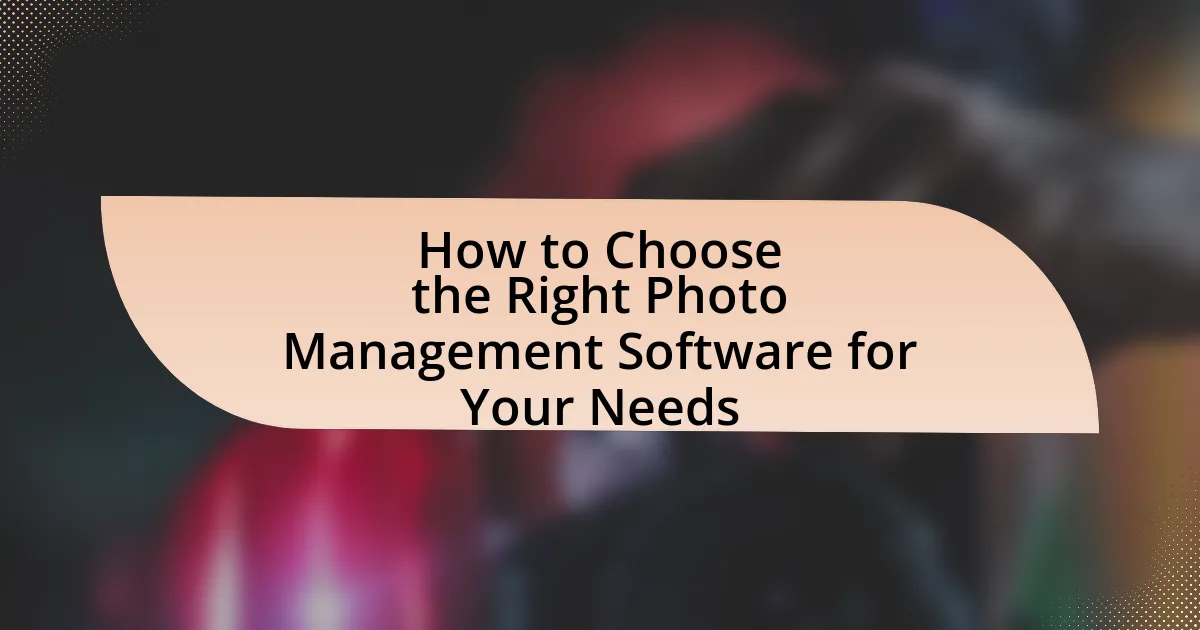
Leave a Reply