The article examines the key differences between cloud and local storage options for photographers, highlighting their respective advantages and disadvantages. It discusses how cloud storage provides remote access, automatic backups, and collaboration features, while local storage offers faster access speeds and greater control over data. The article also addresses factors photographers should consider when choosing between the two, including accessibility, cost, security, and backup reliability. Additionally, it outlines best practices for managing data in both storage types, emphasizing the importance of a hybrid approach to ensure data redundancy and accessibility.
What are the key differences between Cloud and Local Storage for photographers?
Cloud storage offers remote access and automatic backups, while local storage provides direct control and faster access speeds. Photographers benefit from cloud storage’s scalability and collaboration features, allowing easy sharing and access from multiple devices. In contrast, local storage ensures data is physically secure and can be accessed without internet connectivity. According to a 2021 survey by the Professional Photographers of America, 70% of photographers prefer a hybrid approach, utilizing both cloud and local storage to balance accessibility and security.
How does Cloud Storage function for photographers?
Cloud storage functions for photographers by providing a remote, online platform to store, access, and manage their digital images. Photographers can upload their photos to cloud services, ensuring that their work is securely backed up and easily accessible from any device with internet connectivity. This method allows for seamless collaboration, as multiple users can access and share files simultaneously, enhancing workflow efficiency. Additionally, cloud storage often includes features such as automatic backups, version control, and scalable storage options, which cater specifically to the needs of photographers who handle large volumes of high-resolution images.
What are the primary features of Cloud Storage?
The primary features of Cloud Storage include scalability, accessibility, data redundancy, and security. Scalability allows users to easily increase or decrease storage capacity based on their needs, accommodating growing data requirements without significant upfront investment. Accessibility enables users to access their data from any device with an internet connection, facilitating collaboration and remote work. Data redundancy ensures that copies of data are stored in multiple locations, minimizing the risk of data loss due to hardware failure or disasters. Security features, such as encryption and access controls, protect sensitive information from unauthorized access, making cloud storage a reliable option for photographers managing large volumes of images.
How does Cloud Storage ensure data security for photographers?
Cloud storage ensures data security for photographers through encryption, access controls, and redundancy. Encryption protects data both in transit and at rest, making it unreadable to unauthorized users. Access controls allow photographers to manage who can view or edit their files, enhancing security by limiting exposure. Additionally, redundancy involves storing multiple copies of data across different locations, ensuring that files remain safe even in the event of hardware failure or data loss. These measures collectively create a robust security framework that safeguards photographers’ valuable images and files.
What are the advantages of using Local Storage for photographers?
Local Storage offers photographers several advantages, including enhanced data security, faster access speeds, and greater control over their files. By storing images locally, photographers reduce the risk of data breaches associated with cloud services, as their files are not transmitted over the internet. Additionally, local storage provides quicker retrieval times, which is crucial for photographers who need to access large files rapidly during editing sessions. Furthermore, photographers maintain complete control over their data, allowing them to organize and manage their files according to their specific needs without reliance on third-party services.
How does Local Storage provide control over data?
Local Storage provides control over data by allowing users to store information directly on their devices without relying on external servers. This direct storage means that users have complete ownership and access to their data, enabling them to manage, retrieve, and delete files at their discretion. Additionally, Local Storage operates offline, ensuring that data remains accessible regardless of internet connectivity, which is particularly beneficial for photographers who may need to access large files in remote locations. This autonomy over data management is reinforced by the fact that Local Storage typically has a larger capacity compared to cloud options, allowing for extensive file storage without recurring costs or subscription fees.
What are the potential risks associated with Local Storage?
Local Storage poses several potential risks, primarily related to security and data integrity. One significant risk is that data stored locally can be accessed by malicious scripts through cross-site scripting (XSS) attacks, which can compromise sensitive information. Additionally, Local Storage has a limited storage capacity, typically around 5-10 MB, which may lead to data loss if the storage limit is exceeded or if the browser’s cache is cleared. Furthermore, data stored in Local Storage is not encrypted by default, making it vulnerable to unauthorized access if a device is compromised. These risks highlight the importance of considering security measures when using Local Storage for sensitive data.
What factors should photographers consider when choosing between Cloud and Local Storage?
Photographers should consider factors such as accessibility, cost, security, and backup reliability when choosing between Cloud and Local Storage. Accessibility is crucial, as Cloud Storage allows photographers to access their files from any device with internet connectivity, while Local Storage restricts access to physical devices. Cost varies; Cloud Storage typically involves ongoing subscription fees, whereas Local Storage requires a one-time investment in hardware. Security is another key factor; Cloud Storage providers often implement advanced encryption and security measures, while Local Storage relies on the photographer’s ability to secure their physical devices. Lastly, backup reliability is essential; Cloud Storage usually offers automated backups, reducing the risk of data loss, while Local Storage requires manual backup processes, which can be prone to oversight.
How do cost considerations impact the choice between Cloud and Local Storage?
Cost considerations significantly influence the choice between Cloud and Local Storage by determining the overall financial investment required for data management. Cloud storage typically involves a subscription model with ongoing fees based on storage capacity and usage, which can accumulate over time, especially for photographers who require large amounts of space for high-resolution images. In contrast, local storage requires an upfront investment in hardware, such as external drives or NAS systems, but incurs no recurring costs, making it potentially more economical in the long run for users with stable storage needs. According to a study by Gartner, organizations can save up to 30% on storage costs by opting for local solutions when considering long-term usage, highlighting the financial implications of each choice.
What are the long-term costs associated with each storage option?
The long-term costs associated with cloud storage include subscription fees, which can range from $5 to $50 per month depending on the storage capacity and provider, leading to annual costs of $60 to $600. Additionally, cloud storage may incur costs for data retrieval and bandwidth usage, especially for large files, which can add up over time. In contrast, local storage involves upfront costs for hardware, such as external hard drives or NAS systems, typically ranging from $100 to $1,000, plus potential maintenance and replacement costs every few years, which can average around $100 annually. Therefore, while cloud storage offers flexibility and scalability, local storage may present a more predictable long-term cost structure.
How do subscription models for Cloud Storage affect budgeting for photographers?
Subscription models for cloud storage significantly impact budgeting for photographers by introducing predictable monthly or annual costs that can be planned for in advance. This allows photographers to allocate a specific portion of their budget to storage needs, rather than facing unpredictable expenses associated with hardware purchases or upgrades. For instance, a photographer using a cloud service like Adobe Creative Cloud may pay around $10 to $50 per month, depending on the storage capacity required, which can be more manageable than the upfront costs of external hard drives that can range from $50 to $300 or more. Additionally, subscription models often include features such as automatic backups and easy access to files from multiple devices, which can save time and reduce the risk of data loss, further justifying the expense in a photographer’s budget.
What role does accessibility play in the decision-making process?
Accessibility significantly influences the decision-making process by determining how easily users can access and utilize information or resources. In the context of cloud versus local storage for photographers, accessibility affects the ability to retrieve and manage images from various locations and devices. For instance, cloud storage offers remote access, enabling photographers to work from anywhere with an internet connection, which is crucial for those who travel frequently for shoots. In contrast, local storage may limit access to specific devices, potentially hindering workflow efficiency. Studies show that 70% of professionals prefer solutions that enhance accessibility, highlighting its importance in making informed decisions about storage options.
How does Cloud Storage enhance accessibility for photographers on the go?
Cloud storage enhances accessibility for photographers on the go by allowing them to access their images and files from any device with an internet connection. This capability is crucial for photographers who often work in various locations and need immediate access to their portfolios or client files. For instance, services like Google Drive and Dropbox enable photographers to upload images directly from their cameras or smartphones, ensuring that they can share work with clients or collaborators instantly, regardless of their physical location. Additionally, cloud storage solutions often provide automatic backups, which safeguard against data loss, further enhancing the reliability and accessibility of their work.
What limitations does Local Storage impose on accessibility?
Local Storage imposes significant limitations on accessibility by restricting data access to the originating domain and device. This means that data stored in Local Storage cannot be accessed by other domains or devices, which hinders collaboration and sharing across different platforms. Additionally, Local Storage has a size limit, typically around 5-10 MB per origin, which can restrict the amount of data that can be stored and accessed. These constraints can negatively impact workflows for photographers who may need to access large files or collaborate with others across various devices and locations.
What are the best practices for photographers when using Cloud or Local Storage?
Photographers should implement a dual storage strategy, utilizing both cloud and local storage to ensure data redundancy and accessibility. This approach mitigates the risk of data loss by providing multiple backup options. For local storage, photographers should use high-quality external hard drives with RAID configurations to enhance data protection. In contrast, cloud storage should be chosen based on reliability, security features, and ease of access, with providers offering end-to-end encryption and regular backups. Regularly updating and organizing files in both storage types is essential for efficient retrieval and management. According to a study by Backblaze, using a combination of local and cloud storage significantly reduces the likelihood of data loss, as it allows for immediate access to files while maintaining secure off-site backups.
How can photographers effectively manage their data in Cloud Storage?
Photographers can effectively manage their data in Cloud Storage by implementing organized folder structures, utilizing metadata for easy retrieval, and regularly backing up their files. An organized folder structure allows photographers to categorize images by date, event, or project, facilitating quick access. Using metadata, such as keywords and descriptions, enhances searchability within the cloud environment. Regular backups ensure that data is not lost due to accidental deletion or corruption, with many cloud services offering automated backup options. These practices are supported by the fact that a well-structured data management system can reduce retrieval time by up to 50%, according to a study by the Digital Preservation Coalition.
What strategies can be employed to organize files in Cloud Storage?
To organize files in Cloud Storage, employ strategies such as creating a hierarchical folder structure, using consistent naming conventions, and implementing tagging or metadata. A hierarchical folder structure allows for easy navigation and categorization of files, which is essential for efficient retrieval. Consistent naming conventions help in identifying files quickly and reduce confusion, while tagging or adding metadata enhances searchability and organization. These strategies are supported by best practices in digital asset management, which emphasize the importance of structured organization for effective file management in cloud environments.
How can photographers ensure regular backups in Cloud Storage?
Photographers can ensure regular backups in Cloud Storage by implementing automated backup solutions that sync their files at scheduled intervals. Utilizing services like Google Drive, Dropbox, or Adobe Creative Cloud allows photographers to set up automatic uploads of their images, ensuring that every new file is backed up without manual intervention. According to a study by Backblaze, 60% of data loss is due to accidental deletion, highlighting the importance of consistent backups. By configuring these cloud services to back up files daily or weekly, photographers can significantly reduce the risk of losing their work.
What tips can enhance the use of Local Storage for photographers?
To enhance the use of Local Storage for photographers, it is essential to implement a structured organization system for files. Photographers should categorize images by date, event, or project to facilitate easy retrieval. Additionally, regularly backing up Local Storage to external drives or cloud services ensures data safety, as statistics show that 30% of data loss is due to hardware failure. Utilizing software that automates file management can also streamline the process, allowing photographers to focus on their creative work while maintaining an efficient storage system.
How can photographers optimize their Local Storage setup for efficiency?
Photographers can optimize their Local Storage setup for efficiency by implementing a structured file organization system, utilizing high-speed drives, and regularly performing backups. A structured file organization system, such as using folders by date or event, allows for quick access and retrieval of images, reducing time spent searching for files. High-speed drives, like SSDs, significantly improve data transfer rates, enhancing workflow efficiency. Regular backups, ideally automated, ensure data integrity and prevent loss, which is crucial for maintaining a reliable storage system. According to a study by Backblaze, SSDs can be up to 5 times faster than traditional HDDs, underscoring the importance of drive choice in optimizing storage efficiency.
What maintenance practices should photographers follow for Local Storage?
Photographers should regularly back up their local storage to prevent data loss. This involves creating multiple copies of files on different devices or external hard drives, ensuring that at least one backup is stored offsite. Additionally, photographers should routinely check the integrity of their storage devices by running diagnostic tools to identify potential failures early. Keeping storage devices clean and organized, using proper file naming conventions, and regularly updating software to protect against vulnerabilities are also essential practices. These maintenance steps help safeguard valuable photographic work and ensure easy access to files when needed.
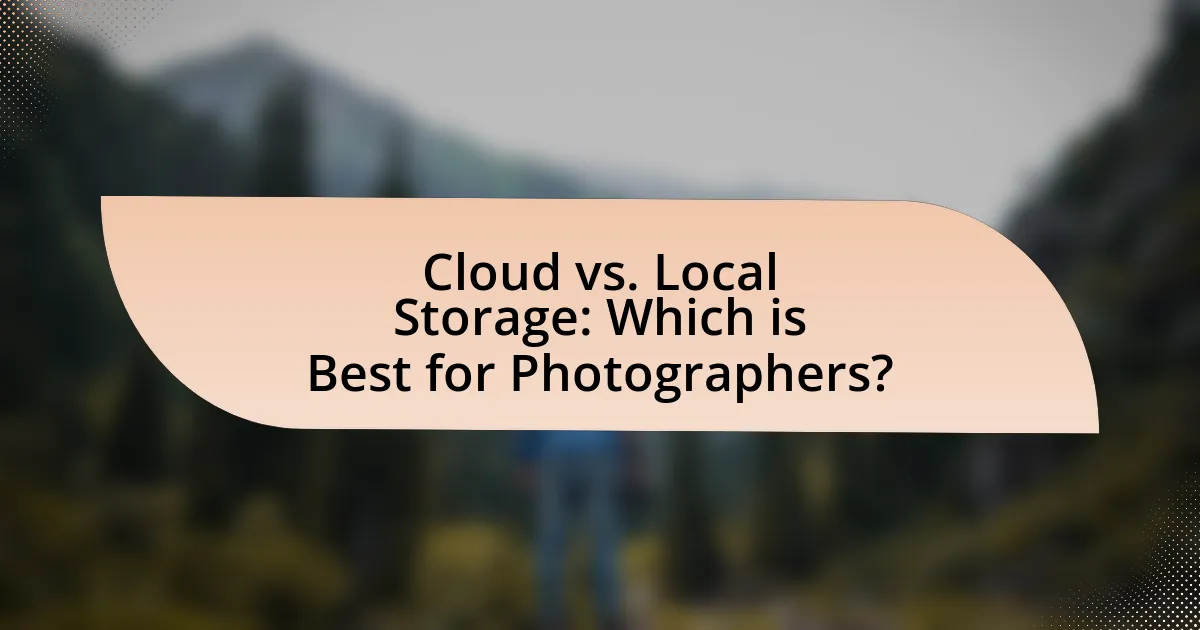
Leave a Reply