The article compares cloud-based and desktop editing software for photographers, highlighting key differences in accessibility, collaboration, functionality, and cost. It outlines the unique features of each type, such as real-time collaboration and automatic updates for cloud-based solutions, versus advanced processing power and extensive file management capabilities for desktop software. The discussion includes advantages and disadvantages of both options, considerations for performance and storage requirements, and factors influencing a photographer’s choice of software. Additionally, it addresses common misconceptions about data security and offers best practices for managing files effectively in both environments.
What are the key differences between Cloud-Based and Desktop Editing Software for Photographers?
Cloud-based editing software allows photographers to access their tools and files from any device with internet connectivity, while desktop editing software is installed locally on a specific computer and requires that device for access. Cloud-based solutions often offer collaborative features, enabling multiple users to work on projects simultaneously, whereas desktop software typically focuses on individual use and may lack real-time collaboration capabilities. Additionally, cloud-based software usually operates on a subscription model, which can lead to ongoing costs, while desktop software often involves a one-time purchase, providing long-term access without recurring fees.
How do Cloud-Based Editing Software and Desktop Editing Software differ in functionality?
Cloud-based editing software and desktop editing software differ primarily in their accessibility and collaboration features. Cloud-based software allows users to access their projects from any device with an internet connection, facilitating real-time collaboration among multiple users, which is essential for team projects. In contrast, desktop editing software is installed locally on a specific device, limiting access to that machine and typically requiring manual file sharing for collaboration. Additionally, cloud-based solutions often provide automatic updates and storage, while desktop software may require periodic updates and local storage management. These functional differences cater to varying user needs, particularly in collaborative environments versus individual workflows.
What specific features are unique to Cloud-Based Editing Software?
Cloud-Based Editing Software offers unique features such as real-time collaboration, automatic cloud storage, and cross-device accessibility. Real-time collaboration allows multiple users to edit and comment on projects simultaneously, enhancing teamwork and efficiency. Automatic cloud storage ensures that all edits are saved instantly, reducing the risk of data loss. Cross-device accessibility enables users to work on their projects from any device with internet access, providing flexibility and convenience for photographers who may need to edit on the go. These features distinguish cloud-based solutions from traditional desktop editing software, which typically lacks such collaborative and flexible capabilities.
What specific features are unique to Desktop Editing Software?
Desktop editing software offers specific features such as advanced processing power, extensive file management capabilities, and customizable user interfaces. These features enable users to handle large image files efficiently, utilize high-performance hardware for complex edits, and tailor the workspace to individual preferences. For instance, desktop software often supports a wider range of file formats and provides more robust tools for batch processing, which are essential for professional photographers managing extensive portfolios. Additionally, desktop applications typically allow for greater integration with hardware peripherals, such as high-resolution monitors and specialized input devices, enhancing the editing experience.
What are the advantages and disadvantages of each type of software?
Cloud-based software offers advantages such as accessibility from any device with internet connectivity and automatic updates, which enhance user convenience and ensure the latest features are available. However, disadvantages include reliance on a stable internet connection and potential privacy concerns regarding data storage.
In contrast, desktop editing software provides advantages like faster processing speeds and greater control over files stored locally, which can enhance performance and security. The disadvantages of desktop software include limited accessibility, as it can only be used on the specific device where it is installed, and the need for manual updates, which can lead to outdated features if not regularly maintained.
What benefits does Cloud-Based Editing Software provide to photographers?
Cloud-based editing software offers photographers enhanced accessibility, collaboration, and storage solutions. Photographers can access their work from any device with internet connectivity, allowing for seamless editing on-the-go. This software also facilitates real-time collaboration with clients and team members, enabling instant feedback and adjustments. Additionally, cloud-based solutions often provide automatic backups and scalable storage options, ensuring that photographers’ work is secure and easily retrievable. These benefits collectively streamline the editing process and improve workflow efficiency for photographers.
What drawbacks might photographers face when using Cloud-Based Editing Software?
Photographers may face several drawbacks when using cloud-based editing software, including dependency on internet connectivity, potential data security risks, and subscription costs. The reliance on a stable internet connection can hinder workflow, especially in areas with poor connectivity, as uploading and downloading large files can be time-consuming. Additionally, cloud-based platforms may expose photographers to data breaches or unauthorized access, raising concerns about the privacy of their work. Furthermore, ongoing subscription fees can accumulate over time, making cloud solutions more expensive compared to one-time purchases of desktop software.
What benefits does Desktop Editing Software provide to photographers?
Desktop editing software provides photographers with enhanced control over their editing processes, allowing for precise adjustments and high-quality output. This software typically offers advanced features such as layer management, detailed color correction, and extensive toolsets for retouching, which are essential for professional-grade photography. Additionally, desktop editing software often operates without reliance on internet connectivity, enabling photographers to work efficiently in various environments. The ability to handle large file sizes and complex edits locally further enhances performance and speed, making it a preferred choice for many professionals in the field.
What drawbacks might photographers face when using Desktop Editing Software?
Photographers may face several drawbacks when using desktop editing software, including high system requirements and limited accessibility. High system requirements can lead to performance issues, as many desktop applications demand significant processing power and memory, which can hinder workflow efficiency. Limited accessibility arises because desktop software typically requires installation on specific machines, restricting access to files and tools unless the photographer is at that location. Additionally, collaboration can be challenging, as sharing large files and edits with clients or team members often necessitates additional steps compared to cloud-based solutions.
How do performance and accessibility compare between Cloud-Based and Desktop Editing Software?
Cloud-based editing software generally offers greater accessibility compared to desktop editing software, while performance can vary based on internet connectivity and system specifications. Cloud-based solutions allow users to access their work from any device with an internet connection, facilitating collaboration and flexibility. In contrast, desktop software is limited to the specific machine it is installed on, which can restrict access when users are away from that device. However, desktop software often provides superior performance, as it utilizes the full processing power of the local machine, leading to faster rendering and editing speeds, especially for resource-intensive tasks. For instance, a study by Adobe found that users experienced up to 50% faster performance with desktop applications compared to their cloud counterparts when handling large files.
What impact does internet connectivity have on Cloud-Based Editing Software performance?
Internet connectivity significantly impacts the performance of cloud-based editing software by determining the speed and reliability of data transfer between the user and the cloud servers. High-speed internet allows for seamless uploads and downloads of large files, enabling real-time collaboration and efficient editing processes. Conversely, slow or unstable internet connections can lead to lag, delays in rendering, and interruptions in workflow, which can hinder productivity. Studies indicate that users with a minimum bandwidth of 25 Mbps experience optimal performance in cloud-based applications, while those with lower speeds often face challenges that can disrupt their editing tasks.
How does latency affect the user experience in Cloud-Based Editing Software?
Latency significantly impacts the user experience in cloud-based editing software by causing delays in real-time collaboration and responsiveness. When users make edits or adjustments, high latency can result in noticeable lag, making it difficult to work efficiently and diminishing the fluidity of the editing process. Studies indicate that latency above 100 milliseconds can lead to frustration and decreased productivity, as users may experience interruptions in their workflow and difficulty in synchronizing changes with collaborators. This effect is particularly pronounced in tasks requiring precision, such as photo editing, where immediate feedback is crucial for effective adjustments.
What are the storage requirements for Cloud-Based Editing Software?
Cloud-based editing software typically requires a stable internet connection and sufficient cloud storage capacity to accommodate the files being edited. The storage requirements can vary significantly based on the software used and the size of the files, but generally, users should expect to need anywhere from 10 GB to several terabytes of cloud storage, especially when working with high-resolution images or video files. For instance, Adobe Creative Cloud offers plans that start with 20 GB of storage, while other services may provide options for 1 TB or more, depending on user needs. This flexibility allows photographers to choose a plan that aligns with their workflow and storage demands.
How does Desktop Editing Software perform without internet access?
Desktop editing software functions effectively without internet access, as it is designed to operate locally on a user’s device. This local operation allows users to access all features and tools of the software without relying on an internet connection, enabling tasks such as photo editing, file management, and exporting to be completed offline. Additionally, many desktop applications store files directly on the device, ensuring that users can work on their projects anytime, regardless of connectivity. This capability is particularly beneficial for photographers who may work in remote locations where internet access is limited or unavailable.
What are the hardware requirements for optimal performance of Desktop Editing Software?
Optimal performance of Desktop Editing Software typically requires a multi-core processor, at least 16 GB of RAM, a dedicated graphics card with a minimum of 4 GB VRAM, and sufficient storage space, preferably SSD for faster load times. These specifications ensure smooth operation and efficient handling of high-resolution images and complex editing tasks. For instance, Adobe recommends a minimum of 8 GB of RAM for basic tasks, but 16 GB or more is ideal for advanced editing, while a powerful GPU enhances rendering speeds and overall performance.
How does the speed of processing differ between the two types of software?
The speed of processing differs significantly between cloud-based and desktop editing software for photographers, with desktop software generally offering faster performance. Desktop software utilizes local hardware resources, allowing for quicker data processing and rendering times, especially when handling large files or complex edits. In contrast, cloud-based software relies on internet connectivity and remote servers, which can introduce latency and slower processing speeds, particularly in areas with limited bandwidth. Studies have shown that desktop applications can process images up to 50% faster than their cloud counterparts under similar conditions, highlighting the efficiency of local processing capabilities.
What considerations should photographers keep in mind when choosing between Cloud-Based and Desktop Editing Software?
Photographers should consider factors such as accessibility, storage capacity, processing power, collaboration features, and cost when choosing between Cloud-Based and Desktop Editing Software. Cloud-based software offers the advantage of remote access from any device with internet connectivity, making it ideal for photographers who travel frequently or work in various locations. In contrast, desktop software typically provides superior processing power and performance, which is crucial for handling large files and complex edits.
Storage capacity is another critical consideration; cloud solutions often come with subscription-based storage options, while desktop software relies on local storage, which may require additional hardware investments. Collaboration features are more robust in cloud-based platforms, allowing multiple users to work on projects simultaneously, which is beneficial for team environments. Lastly, cost structures differ, with cloud software usually involving ongoing subscription fees, whereas desktop software may require a one-time purchase, impacting long-term budgeting decisions.
What factors influence a photographer’s choice of editing software?
A photographer’s choice of editing software is influenced by factors such as functionality, user interface, cost, compatibility, and specific editing needs. Functionality refers to the range of tools and features available, which can determine how effectively a photographer can achieve their desired results. User interface impacts the ease of use, as a more intuitive design can enhance workflow efficiency. Cost is a significant consideration, as photographers must balance their budget with the software’s capabilities. Compatibility with different operating systems and file formats is crucial for seamless integration into existing workflows. Lastly, specific editing needs, such as advanced retouching or batch processing, can dictate the choice of software, as some programs excel in particular areas.
How do budget constraints affect the decision between Cloud-Based and Desktop Editing Software?
Budget constraints significantly influence the choice between Cloud-Based and Desktop Editing Software by limiting the options available to photographers. When budgets are tight, photographers may prefer Cloud-Based solutions due to their lower upfront costs and subscription-based pricing models, which allow for more manageable monthly payments. In contrast, Desktop Editing Software often requires a larger initial investment for a one-time purchase, which may not be feasible for those with limited financial resources. Additionally, Cloud-Based software typically offers flexibility and scalability, enabling users to pay only for the features they need, while Desktop solutions may involve costs for upgrades and additional features. This financial consideration is crucial, as a survey by the Creative Cloud team found that 70% of freelancers prioritize cost-effectiveness when selecting software tools.
What role does the photographer’s workflow play in the software choice?
The photographer’s workflow significantly influences the choice of software, as it determines the efficiency and effectiveness of the editing process. A streamlined workflow often requires software that integrates seamlessly with various tools and platforms, allowing for quick access to images, easy organization, and efficient editing capabilities. For instance, photographers who prioritize collaboration and remote access may prefer cloud-based software, which facilitates sharing and editing across devices. Conversely, those who require extensive processing power and advanced features may opt for desktop software, which can handle large files and complex edits more effectively. This alignment between workflow needs and software capabilities ensures that photographers can maximize productivity and achieve desired outcomes in their editing tasks.
What are some common misconceptions about Cloud-Based and Desktop Editing Software?
Common misconceptions about cloud-based and desktop editing software include the belief that cloud-based solutions are always slower and less secure than desktop applications. In reality, cloud-based software can offer faster performance due to advanced server capabilities and optimized data transfer, while many providers implement robust security measures, such as encryption and multi-factor authentication, to protect user data. Another misconception is that desktop software is inherently more powerful; however, cloud-based tools are increasingly incorporating advanced features and capabilities that rival traditional desktop applications, making them suitable for professional use.
Why might some photographers prefer one type of software over the other despite similar capabilities?
Some photographers might prefer one type of software over the other despite similar capabilities due to factors such as user interface, workflow integration, and specific feature sets that align better with their individual needs. For instance, cloud-based software often offers seamless collaboration and accessibility from multiple devices, which can be crucial for photographers who work in teams or need to access their work on the go. Conversely, desktop software may provide more robust performance and advanced editing tools that are preferred by photographers who require high processing power and detailed control over their images. These preferences are often influenced by the specific demands of their photography style and business model, as well as personal comfort with the software’s functionality.
What are the myths surrounding data security in Cloud-Based Editing Software?
Myths surrounding data security in Cloud-Based Editing Software include the belief that data is inherently less secure in the cloud compared to local storage. This misconception arises from concerns about unauthorized access and data breaches. However, cloud providers often implement advanced security measures, such as encryption and multi-factor authentication, which can exceed the security capabilities of many local systems. For instance, a 2021 report by McAfee indicated that 95% of cloud security failures are due to customer misconfigurations rather than inherent vulnerabilities in the cloud infrastructure. Another myth is that data stored in the cloud is always accessible to the provider; in reality, reputable cloud services prioritize user privacy and often have strict policies to limit access.
What tips can photographers follow to maximize their editing experience with either software type?
Photographers can maximize their editing experience with either cloud-based or desktop software by organizing their workflow efficiently. This includes creating a consistent file naming system and utilizing folders to categorize images, which enhances accessibility and speeds up the editing process. Additionally, photographers should familiarize themselves with keyboard shortcuts specific to the software they use, as this can significantly reduce editing time. Studies show that users who employ shortcuts can complete tasks up to 30% faster than those who rely solely on mouse navigation. Furthermore, regularly calibrating monitors ensures color accuracy, which is crucial for effective editing. By implementing these strategies, photographers can enhance their productivity and achieve better results in their editing endeavors.
How can photographers effectively manage their files in Cloud-Based Editing Software?
Photographers can effectively manage their files in Cloud-Based Editing Software by utilizing organized folder structures, consistent naming conventions, and leveraging tagging features. Organized folder structures allow photographers to categorize images by date, event, or project, making retrieval easier. Consistent naming conventions enhance searchability and help in identifying files quickly. Tagging features enable photographers to add keywords or labels to images, facilitating efficient sorting and filtering. These practices are supported by the inherent capabilities of cloud software, which often includes version control and automatic backups, ensuring that files are secure and easily accessible from multiple devices.
What best practices should photographers adopt when using Desktop Editing Software?
Photographers should adopt a systematic workflow when using Desktop Editing Software to enhance efficiency and maintain organization. This includes organizing files into clearly labeled folders, using consistent naming conventions, and backing up images regularly to prevent data loss. Additionally, photographers should utilize non-destructive editing techniques, such as working with adjustment layers, to preserve original files while allowing for flexibility in edits.
Research indicates that a structured approach to file management can significantly reduce time spent searching for images, with studies showing that organized workflows can improve productivity by up to 30%. Furthermore, employing software features like batch processing can streamline repetitive tasks, allowing photographers to focus on creative aspects of their work.
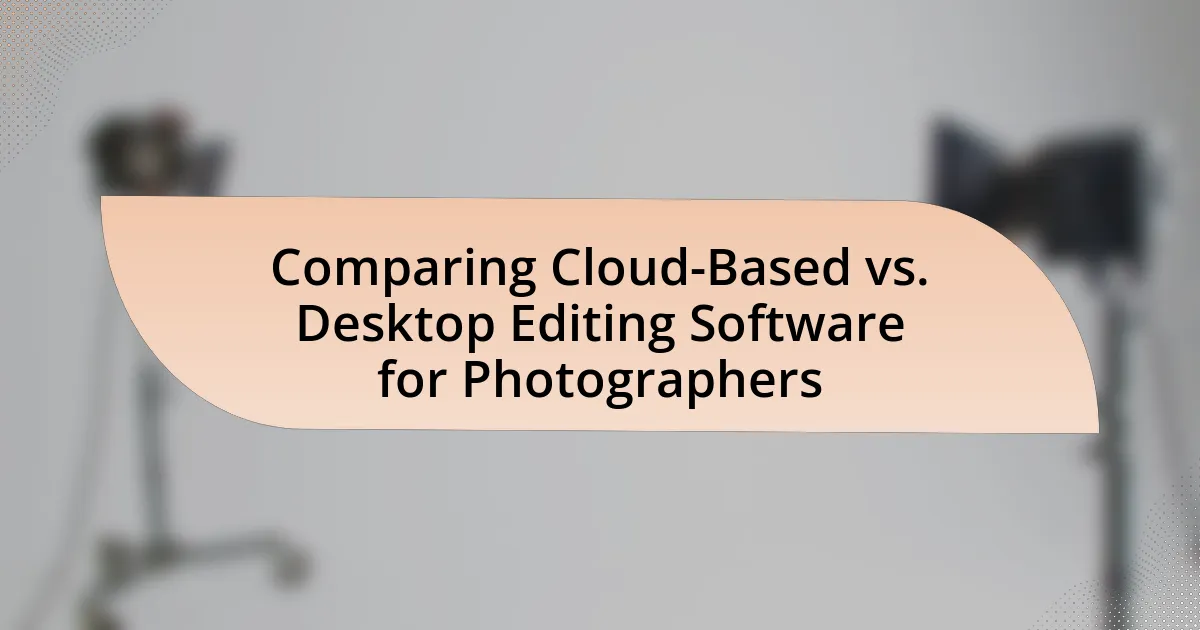
Leave a Reply