Choosing the right memory cards for your DSLR is essential for optimal photography performance. Key considerations include card speed, capacity, and compatibility with your camera model. The article explores how different memory card types, such as SD, CompactFlash, and XQD, impact performance, particularly in high-resolution imaging and video recording. It also discusses the importance of storage capacity, recommended practices for maintaining memory cards, and troubleshooting common issues. Additionally, top brands and specific card recommendations for various photography styles are provided to guide users in making informed decisions.
What Should You Consider When Choosing Memory Cards for Your DSLR?
When choosing memory cards for your DSLR, consider the card’s speed, capacity, and compatibility with your camera. Speed is crucial for capturing high-resolution images and videos; look for cards with high write speeds, typically indicated by UHS (Ultra High Speed) ratings. Capacity is important to ensure you have enough storage for your shooting needs; common sizes range from 16GB to 512GB or more. Compatibility with your DSLR model is essential, as not all cameras support every card type, such as SD, SDHC, or SDXC. These factors ensure optimal performance and reliability during photography sessions.
How do different memory card types affect your DSLR performance?
Different memory card types significantly affect DSLR performance by influencing data transfer speeds, storage capacity, and reliability. For instance, SD cards, particularly those rated UHS-I or UHS-II, provide faster write speeds, which are crucial for high-resolution images and 4K video recording. In contrast, older SD cards may result in slower performance, leading to longer buffer times and potential missed shots during continuous shooting. Additionally, CompactFlash cards, often used in professional DSLRs, typically offer higher durability and faster speeds compared to standard SD cards, making them suitable for demanding photography environments. The speed class of a memory card, indicated by symbols like V30 or V60, directly correlates with its ability to handle high-bitrate video and rapid burst shooting, thus impacting overall performance.
What are the main types of memory cards available for DSLRs?
The main types of memory cards available for DSLRs are CompactFlash (CF), Secure Digital (SD), and XQD cards. CompactFlash cards are known for their high capacity and speed, making them suitable for professional photography. Secure Digital cards, including SDHC and SDXC variants, are widely used due to their compatibility and varying storage capacities. XQD cards offer high-speed performance and are designed for advanced DSLRs, providing faster data transfer rates. Each type of memory card has specific advantages that cater to different photography needs and camera specifications.
How does card speed impact photography and videography?
Card speed significantly impacts photography and videography by determining how quickly data can be written to and read from the memory card. Faster card speeds enable photographers and videographers to capture high-resolution images and 4K video without interruptions, as they can handle the large file sizes generated by modern cameras. For instance, a card with a speed rating of UHS-I (Ultra High Speed) can support continuous shooting modes and rapid burst photography, allowing for the capture of multiple frames per second without lag. Additionally, high-speed cards reduce the time needed to transfer files to a computer, enhancing workflow efficiency. Therefore, selecting a memory card with an appropriate speed rating is crucial for optimal performance in both photography and videography.
Why is storage capacity important for DSLR memory cards?
Storage capacity is important for DSLR memory cards because it determines how many photos and videos can be stored before needing to transfer or delete files. Higher storage capacity allows photographers to capture more images, especially in high-resolution formats, without interruption. For instance, a 64GB memory card can store approximately 2,000 RAW images, while a 32GB card may only hold around 1,000. This capacity is crucial during events or shoots where changing cards frequently is impractical, ensuring that photographers can focus on capturing moments without worrying about running out of space.
What storage capacities are commonly available for DSLR memory cards?
Common storage capacities for DSLR memory cards include 8GB, 16GB, 32GB, 64GB, 128GB, 256GB, and 512GB. These capacities are widely available across various brands and types of memory cards, such as SD, SDHC, and SDXC. The availability of these sizes allows photographers to choose a card that best fits their shooting needs, whether for casual photography or professional work requiring high-resolution images and video.
How do you determine the right storage capacity for your needs?
To determine the right storage capacity for your needs, assess the type of content you will be storing and the frequency of use. For example, high-resolution images from a DSLR camera typically require more storage; a single RAW image can range from 20MB to 50MB. If you plan to shoot in RAW format and take 500 photos, you would need a minimum of 10GB to 25GB of storage. Additionally, consider the duration of your shoots; longer sessions will necessitate larger capacities. Research indicates that photographers often prefer cards with at least 64GB for extended shoots, as this allows for flexibility without frequent card changes.
What features should you look for in a memory card for your DSLR?
When selecting a memory card for your DSLR, prioritize speed, capacity, and durability. Speed is crucial; look for cards with a high write speed (at least 90 MB/s) to ensure quick data transfer, especially for burst shooting and 4K video recording. Capacity should meet your shooting needs; cards typically range from 16GB to 1TB, with larger capacities allowing for more photos and videos. Durability features, such as water, shock, and temperature resistance, are essential for protecting your data in various environments. These specifications ensure optimal performance and reliability for your DSLR photography.
How do write speeds influence your shooting experience?
Write speeds significantly influence your shooting experience by determining how quickly images are saved to the memory card after capture. Faster write speeds allow for quicker processing of high-resolution images and continuous shooting modes, enabling photographers to capture more frames in rapid succession without lag. For instance, a memory card with a write speed of 90 MB/s can handle burst shooting in high-resolution formats, while a slower card may cause delays, resulting in missed shots. This is particularly crucial in fast-paced environments, such as sports or wildlife photography, where timing is essential.
What is the significance of card durability and reliability?
Card durability and reliability are crucial for ensuring the integrity of data storage in DSLR photography. Durable memory cards withstand physical stress, such as drops and extreme temperatures, which protects against data loss. Reliable cards maintain consistent performance, preventing issues like data corruption during critical moments, such as capturing important events. Research indicates that high-quality cards, often rated for speed and endurance, significantly reduce the risk of failure, thereby safeguarding valuable images and videos.
How can you ensure compatibility between your DSLR and memory cards?
To ensure compatibility between your DSLR and memory cards, check the camera’s specifications for supported card types and capacities. Most DSLRs use SD, SDHC, or SDXC cards, and the maximum capacity supported can vary by model. For example, a DSLR that supports SDXC cards can handle larger capacities up to 2TB, while one that only supports SDHC is limited to 32GB. Additionally, verify the speed class of the memory card, as higher speed ratings (like UHS-I or UHS-II) are necessary for high-resolution video recording and fast burst shooting. Always refer to the manufacturer’s guidelines in the camera’s manual for the most accurate compatibility information.
What specifications should you check for compatibility?
To ensure compatibility when choosing memory cards for your DSLR, check the card type, capacity, speed class, and format. The card type must match the camera’s requirements, such as SD, SDHC, or SDXC. Capacity is crucial, as some cameras have limits on the maximum size they can support. Speed class affects performance; for instance, a UHS-I or UHS-II rating is necessary for high-resolution video recording. Lastly, the format must align with the camera’s specifications to avoid functionality issues. These specifications are essential for optimal performance and to prevent data loss or corruption.
How can you avoid common compatibility issues?
To avoid common compatibility issues with memory cards in DSLRs, ensure that the memory card’s specifications match the camera’s requirements. Check the camera’s manual for supported card types, such as SD, SDHC, or SDXC, and their respective speed classes. Using a card that meets or exceeds the camera’s specifications, such as UHS-I or UHS-II for faster data transfer, minimizes the risk of performance issues. Additionally, regularly updating the camera’s firmware can enhance compatibility with newer memory card technologies, as manufacturers often release updates to support advancements in storage solutions.
What are the best practices for maintaining your DSLR memory cards?
To maintain your DSLR memory cards effectively, regularly format the cards in the camera after backing up data, avoid removing them while the camera is writing data, and store them in a protective case to prevent physical damage. Formatting the cards helps to clear any corrupted files and optimizes performance, as recommended by manufacturers like SanDisk and Lexar. Removing cards during data writing can lead to data corruption, which is a common issue noted in photography forums. Additionally, storing memory cards in a protective case minimizes exposure to dust, moisture, and static electricity, which can damage the card’s components.
How should you store and handle memory cards to prevent damage?
To prevent damage to memory cards, store them in a protective case and handle them with care. Protective cases shield memory cards from physical impacts, dust, and moisture, which are common causes of damage. Additionally, always ensure that memory cards are inserted and removed from devices gently to avoid bending or breaking the connectors. According to manufacturers, such as SanDisk and Lexar, proper handling and storage can significantly extend the lifespan of memory cards, reducing the risk of data loss.
What steps can you take to recover data from a corrupted memory card?
To recover data from a corrupted memory card, first, stop using the card immediately to prevent further data loss. Next, connect the memory card to a computer using a card reader. Use data recovery software, such as Recuva or EaseUS Data Recovery Wizard, to scan the card for recoverable files. Follow the software instructions to recover the files. If the software fails, consider professional data recovery services, which can often retrieve data from severely corrupted cards. These steps are effective because data recovery software can often restore files by reconstructing lost data structures, and professional services utilize advanced techniques to recover data that software cannot.
What are the top recommendations for memory cards for DSLRs?
The top recommendations for memory cards for DSLRs include SanDisk Extreme Pro, Lexar Professional 2000x, and Sony SF-G Series. SanDisk Extreme Pro offers high-speed performance with read speeds up to 170 MB/s and write speeds up to 90 MB/s, making it ideal for burst shooting and 4K video recording. Lexar Professional 2000x provides similar high-speed capabilities, supporting UHS-II technology, which allows for fast data transfer rates essential for professional photographers. Sony SF-G Series is known for its exceptional speed, with read speeds up to 300 MB/s and write speeds up to 299 MB/s, making it suitable for high-resolution images and 4K video. These memory cards are widely recognized for their reliability and performance in demanding photography environments.
Which brands are known for high-quality DSLR memory cards?
SanDisk, Lexar, and Kingston are known for high-quality DSLR memory cards. SanDisk is recognized for its Extreme Pro series, which offers high-speed performance and reliability, making it a preferred choice among professional photographers. Lexar’s Professional series also provides excellent read and write speeds, catering to the needs of high-resolution photography and 4K video recording. Kingston is noted for its Canvas series, which delivers durability and performance suitable for various DSLR applications. These brands consistently receive positive reviews for their products’ performance and reliability in demanding shooting conditions.
What are the best memory cards for different photography styles?
The best memory cards for different photography styles include SD UHS-II cards for high-speed continuous shooting in sports photography, which can handle large file sizes and rapid burst rates. For landscape photography, high-capacity SD cards with slower write speeds are suitable, as they prioritize storage over speed. In portrait photography, a reliable SD UHS-I card is often sufficient, balancing speed and cost. For videography, especially 4K recording, a V30 or V60 rated card is essential to ensure smooth video capture without dropped frames. Each type of photography has specific requirements that dictate the optimal memory card choice.
How can you troubleshoot common memory card issues with your DSLR?
To troubleshoot common memory card issues with your DSLR, first ensure the memory card is properly inserted into the camera. If the camera does not recognize the card, remove it and reinsert it, ensuring it clicks into place. Next, check for physical damage on the card, such as cracks or bent connectors, which can prevent functionality. If the card is damaged, replacing it is necessary.
Additionally, format the memory card using the camera’s menu settings, as this can resolve file system errors that may cause issues. If formatting does not work, test the card in another device to determine if the problem lies with the card or the camera. Using a card reader to connect the memory card to a computer can also help identify if the card is readable.
Lastly, ensure the memory card is compatible with your DSLR, as using cards that exceed the camera’s specifications can lead to performance issues. Compatibility information can typically be found in the camera’s user manual.
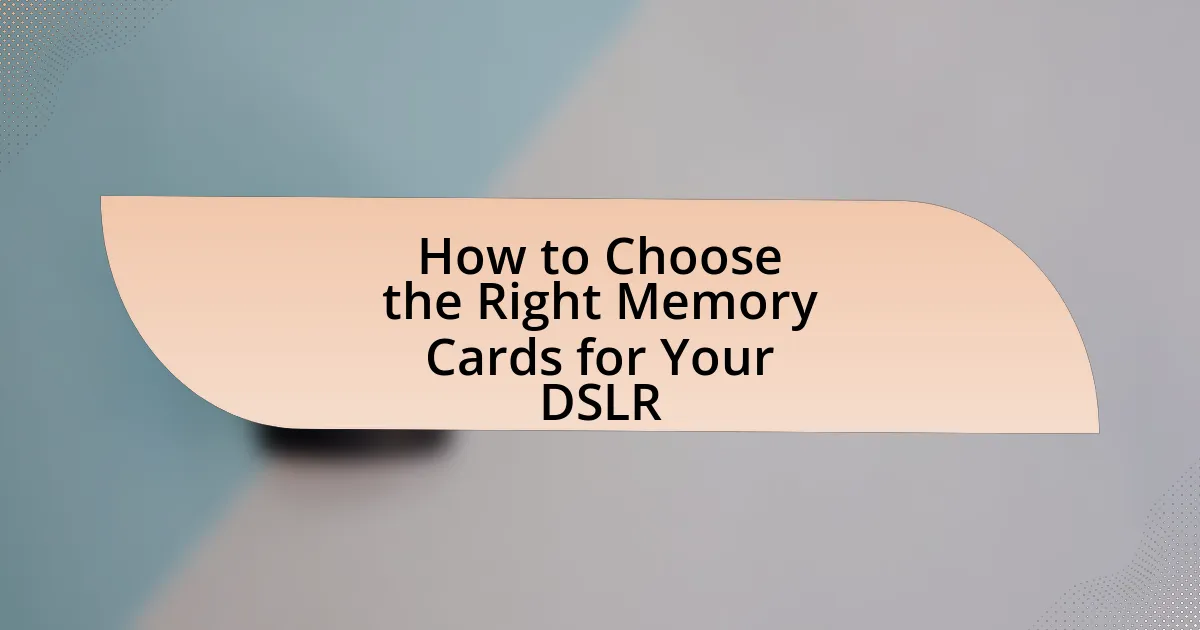
Leave a Reply