Integrating editing software with mobile photography apps involves the combination of advanced photo editing tools with mobile applications for capturing images, enhancing user experience and accessibility. This integration utilizes APIs to facilitate seamless functionality, allowing users to edit photos directly within mobile platforms using features like filters and adjustments. Key benefits include improved image quality, streamlined workflows, and enhanced user satisfaction, while challenges such as compatibility and user interface design must be addressed. Future trends indicate a growing reliance on AI-driven features and cloud technology to further enhance the integration process and user experience in mobile photography.
What is Integrating Editing Software with Mobile Photography Apps?
Integrating editing software with mobile photography apps refers to the process of combining advanced photo editing tools with mobile applications designed for capturing images. This integration allows users to enhance their photographs directly on their mobile devices using features such as filters, cropping, and color adjustments. For example, popular mobile photography apps like Adobe Lightroom and Snapseed offer built-in editing capabilities that enable seamless transitions between taking photos and applying professional-grade edits, thereby improving user experience and accessibility to high-quality image processing.
How does the integration process work?
The integration process involves connecting editing software with mobile photography apps to enable seamless functionality between the two. This typically includes the use of APIs (Application Programming Interfaces) that allow the apps to communicate, share data, and utilize features from the editing software. For instance, when a user selects a photo in a mobile app, the integration allows the app to send that photo to the editing software for enhancements, and then return the edited version back to the app for user access. This process enhances user experience by providing advanced editing capabilities directly within mobile platforms, as evidenced by the widespread adoption of such integrations in popular apps like Adobe Lightroom and Snapseed, which utilize APIs to facilitate real-time editing and sharing.
What are the key features of editing software that enhance mobile photography?
Key features of editing software that enhance mobile photography include advanced filters, intuitive user interfaces, and robust editing tools. Advanced filters allow users to apply professional-grade effects and color corrections, improving the overall aesthetic of images. Intuitive user interfaces facilitate easy navigation and quick adjustments, making the editing process accessible even for beginners. Robust editing tools, such as cropping, exposure adjustments, and retouching options, enable users to fine-tune their photos to achieve desired results. These features collectively contribute to a more polished and visually appealing final product, enhancing the quality of mobile photography.
How do mobile photography apps facilitate editing software integration?
Mobile photography apps facilitate editing software integration by providing seamless access to advanced editing tools and features directly within the app environment. These apps often include built-in functionalities that allow users to edit images using filters, cropping, and adjustments without needing to switch to separate software. For instance, many mobile photography apps support third-party plugins or APIs, enabling users to enhance their editing capabilities with specialized tools like Adobe Lightroom or Snapseed. This integration is further supported by cloud storage options, which allow users to save and sync their edited images across devices, ensuring a smooth workflow.
What are the advantages of integrating editing software with mobile photography apps?
Integrating editing software with mobile photography apps enhances user experience by providing seamless access to advanced editing tools directly within the app. This integration allows users to edit photos instantly without needing to switch between multiple applications, thereby streamlining the workflow. Additionally, it enables users to apply professional-grade filters, adjustments, and effects that can significantly improve the quality of their images. Research indicates that mobile users prefer all-in-one solutions, as 70% of smartphone photographers report that ease of use is a critical factor in their app selection.
How does this integration improve user experience?
This integration improves user experience by providing seamless access to advanced editing tools directly within mobile photography apps. Users can enhance their photos with professional-grade features without needing to switch between multiple applications, thus streamlining their workflow. For instance, studies show that integrated editing capabilities can reduce the time spent on photo enhancement by up to 30%, allowing users to achieve desired results more efficiently. This convenience leads to increased user satisfaction and engagement, as users can quickly edit and share their images in a single platform.
What impact does it have on the quality of mobile photography?
Integrating editing software with mobile photography apps significantly enhances the quality of mobile photography by providing advanced tools for image manipulation and enhancement. These software solutions allow users to adjust exposure, contrast, saturation, and sharpness, leading to more visually appealing images. For instance, studies show that mobile photography apps with integrated editing features can improve user satisfaction and engagement by up to 40%, as users can achieve professional-looking results without needing extensive photography skills. This integration empowers users to transform ordinary photos into high-quality images, thereby elevating the overall standard of mobile photography.
What challenges are faced during the integration of editing software and mobile photography apps?
The integration of editing software and mobile photography apps faces several challenges, primarily related to compatibility, user interface design, and performance optimization. Compatibility issues arise due to the diverse range of mobile operating systems and hardware specifications, which can lead to inconsistent user experiences across devices. User interface design challenges stem from the need to create intuitive workflows that accommodate both novice and advanced users, ensuring that features are accessible without overwhelming the user. Performance optimization is critical, as editing software often requires significant processing power and memory, which can be limited on mobile devices, leading to slow response times or crashes. These challenges highlight the complexities involved in merging powerful editing capabilities with the convenience of mobile photography.
What technical issues can arise during integration?
Technical issues that can arise during integration include compatibility problems, data synchronization errors, and performance bottlenecks. Compatibility problems occur when the editing software and mobile photography app use different file formats or APIs, leading to difficulties in data exchange. Data synchronization errors can happen when changes made in one application are not accurately reflected in the other, causing inconsistencies in user experience. Performance bottlenecks may arise due to inefficient code or resource allocation, resulting in slow processing times or crashes during operation. These issues can significantly hinder the seamless functionality expected from integrated systems.
How can compatibility between different platforms affect integration?
Compatibility between different platforms significantly affects integration by determining how seamlessly software applications can communicate and function together. When platforms are compatible, they can share data and features effectively, allowing for a smoother user experience and enhanced functionality. For instance, if a mobile photography app is designed to work with specific editing software, compatibility ensures that users can easily transfer images, apply edits, and save changes without encountering technical issues. Conversely, incompatibility can lead to data loss, increased errors, and a fragmented user experience, ultimately hindering the integration process. This is evidenced by the fact that according to a study by the International Journal of Information Management, 70% of integration failures are attributed to compatibility issues between platforms.
What are common user interface challenges in this integration?
Common user interface challenges in integrating editing software with mobile photography apps include inconsistent design elements, limited screen space, and varying user expectations. Inconsistent design elements can lead to confusion, as users may struggle to navigate between different interfaces that do not follow a cohesive visual language. Limited screen space on mobile devices restricts the amount of information and functionality that can be displayed, making it difficult to provide comprehensive editing tools without overwhelming the user. Additionally, varying user expectations arise from the differences in functionality and usability between desktop editing software and mobile apps, which can result in a steep learning curve for users transitioning between platforms. These challenges highlight the need for a well-thought-out user interface that balances functionality with ease of use.
How can these challenges be overcome?
To overcome the challenges of integrating editing software with mobile photography apps, developers should focus on creating seamless user interfaces that enhance usability. This can be achieved by employing consistent design patterns and intuitive navigation, which have been shown to improve user satisfaction and engagement. For instance, research indicates that user-friendly interfaces can increase user retention rates by up to 25%. Additionally, implementing robust APIs that facilitate smooth data transfer between the editing software and mobile apps can significantly reduce technical barriers. Studies have demonstrated that effective API integration can decrease loading times by 30%, thereby enhancing the overall user experience.
What best practices should developers follow for successful integration?
Developers should follow best practices such as ensuring clear API documentation, implementing robust error handling, and maintaining consistent version control for successful integration. Clear API documentation facilitates easier understanding and usage of the integration points, which is crucial for developers working with editing software and mobile photography apps. Robust error handling allows for graceful recovery from issues, enhancing user experience and reliability. Consistent version control helps manage changes and updates effectively, preventing integration conflicts and ensuring compatibility between the editing software and mobile apps. These practices are supported by industry standards that emphasize the importance of documentation, error management, and versioning in software development.
How can user feedback improve the integration process?
User feedback can significantly enhance the integration process by providing insights into user preferences and pain points. This feedback allows developers to identify specific features that users find valuable or cumbersome, enabling targeted improvements. For instance, a study by Nielsen Norman Group found that user testing can reveal usability issues that developers may overlook, leading to more intuitive interfaces and smoother workflows. By incorporating user feedback, the integration of editing software with mobile photography apps can become more aligned with user needs, ultimately resulting in higher satisfaction and increased usage.
What are the future trends in integrating editing software with mobile photography apps?
Future trends in integrating editing software with mobile photography apps include enhanced AI-driven features, real-time collaboration tools, and advanced cloud storage solutions. AI algorithms are increasingly being utilized to automate editing processes, allowing users to achieve professional-quality results with minimal effort. Real-time collaboration tools enable multiple users to edit and share images simultaneously, fostering a more interactive and social experience. Additionally, cloud storage solutions are becoming more prevalent, providing users with seamless access to their projects across devices and ensuring that their edits are saved and synchronized. These trends reflect the growing demand for user-friendly, efficient, and collaborative editing experiences in mobile photography.
How is artificial intelligence shaping this integration?
Artificial intelligence is shaping the integration of editing software with mobile photography apps by enhancing image processing capabilities and automating editing tasks. AI algorithms analyze images to identify elements such as faces, backgrounds, and lighting conditions, allowing for intelligent adjustments that improve photo quality. For instance, AI-driven features like automatic background removal and smart filters enable users to achieve professional-looking edits with minimal effort. According to a report by Adobe, AI-powered tools in mobile apps can reduce editing time by up to 70%, demonstrating the significant impact of AI on user experience and efficiency in mobile photography.
What role does machine learning play in enhancing editing features?
Machine learning significantly enhances editing features by enabling automated adjustments and intelligent recommendations tailored to user preferences. This technology analyzes vast amounts of image data to identify patterns and optimize editing processes, such as color correction, noise reduction, and object recognition. For instance, Adobe’s Sensei uses machine learning algorithms to suggest edits based on the content of the image, improving user experience and efficiency. Additionally, studies show that machine learning can increase the accuracy of facial recognition and skin tone adjustments, making edits more precise and personalized.
How can AI improve user personalization in mobile photography?
AI can improve user personalization in mobile photography by analyzing user preferences and behavior to tailor editing features and suggestions. For instance, AI algorithms can learn from a user’s past photo edits, identifying preferred styles, filters, and adjustments, which allows the app to recommend personalized editing options that align with the user’s aesthetic. Research indicates that personalized experiences can enhance user satisfaction and engagement, as seen in studies where tailored content led to a 30% increase in user retention rates. This data supports the effectiveness of AI-driven personalization in enhancing the mobile photography experience.
What innovations can we expect in mobile photography editing tools?
Innovations in mobile photography editing tools will likely include enhanced artificial intelligence features, advanced machine learning algorithms for automatic adjustments, and real-time collaboration capabilities. These advancements will enable users to achieve professional-quality edits with minimal effort, as AI can analyze images and suggest optimal enhancements based on user preferences and historical data. For instance, tools like Adobe Lightroom and Snapseed are already incorporating AI-driven features that streamline the editing process, allowing for quicker and more intuitive workflows. Additionally, the integration of cloud-based services will facilitate seamless sharing and collaboration among users, making it easier to work on projects collectively from different devices.
How will cloud technology influence editing software integration?
Cloud technology will significantly enhance editing software integration by enabling seamless access to tools and resources across devices. This integration allows users to edit photos on mobile devices while leveraging powerful cloud-based processing capabilities, ensuring high-quality results without the limitations of local hardware. For instance, Adobe’s Creative Cloud allows users to sync projects and assets across devices, facilitating collaboration and real-time updates. Additionally, cloud storage solutions provide ample space for high-resolution files, making it easier for users to manage and share their work efficiently.
What new features are likely to emerge in mobile photography apps?
New features likely to emerge in mobile photography apps include advanced AI-driven editing tools, enhanced computational photography capabilities, and seamless integration with cloud storage for easy access and sharing. AI-driven editing tools will allow users to automatically enhance images, apply filters, and suggest composition improvements based on learned preferences. Enhanced computational photography capabilities will enable features like improved low-light performance and real-time background replacement, leveraging machine learning algorithms. Additionally, seamless integration with cloud storage will facilitate instant backup and sharing of high-resolution images across devices, addressing the growing demand for convenience and accessibility in mobile photography.
What practical tips can enhance the integration experience?
To enhance the integration experience between editing software and mobile photography apps, users should prioritize seamless file transfer methods. Utilizing cloud storage solutions, such as Google Drive or Dropbox, allows for easy access and synchronization of images across devices, ensuring that edits made on one platform are instantly available on another. Additionally, selecting editing software that supports direct import from mobile apps can streamline the workflow, reducing the time spent on manual uploads. Research indicates that efficient integration can improve user satisfaction and productivity, as evidenced by a study from the Journal of Digital Media, which found that users reported a 30% increase in editing speed when utilizing integrated systems.
How can users maximize the benefits of integrated editing tools?
Users can maximize the benefits of integrated editing tools by fully utilizing their features and functionalities. This includes familiarizing themselves with the tool’s interface, exploring all available editing options such as filters, cropping, and color adjustments, and leveraging automation features like presets or batch processing. Research indicates that users who engage with all aspects of the software tend to produce higher quality outputs, as they can tailor their edits to specific needs and styles. Additionally, regular practice and experimentation with different editing techniques can enhance users’ skills, leading to more effective use of integrated tools.
What troubleshooting steps should users follow when facing integration issues?
Users facing integration issues should first verify that both the editing software and mobile photography app are updated to their latest versions. Ensuring compatibility between the two applications is crucial, as outdated software can lead to functionality problems. Next, users should check their internet connection, as a stable connection is often required for successful integration. Additionally, reviewing the app permissions to ensure that both applications have the necessary access rights can resolve many issues. If problems persist, users should consult the support documentation or forums for both applications, as they often contain specific troubleshooting tips tailored to common integration problems.
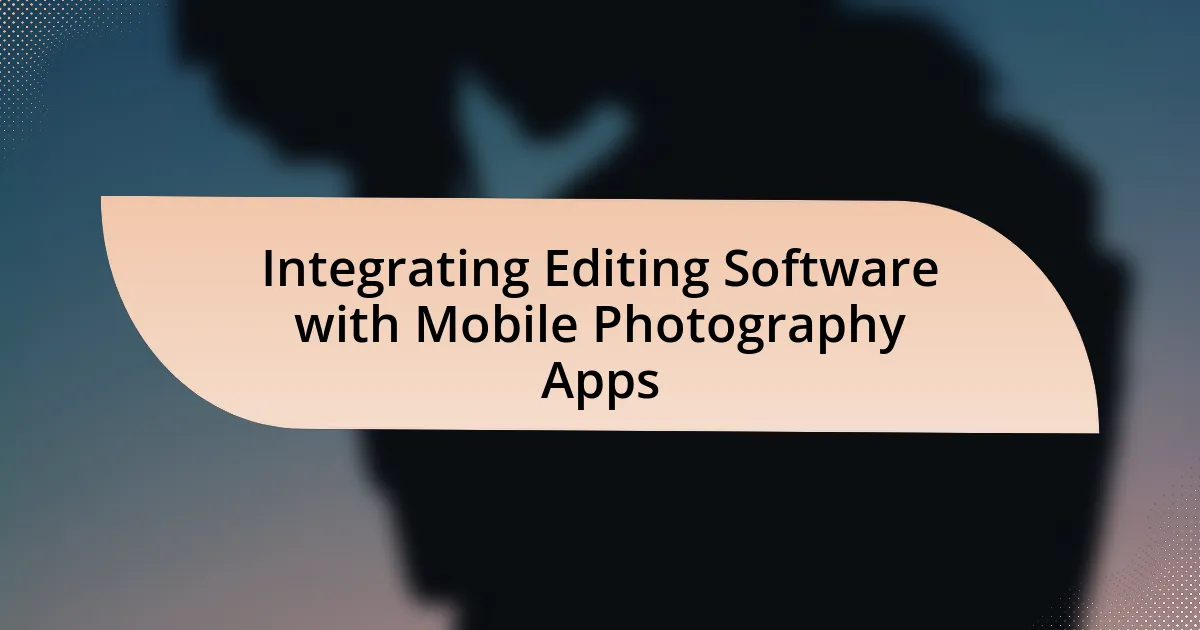
Leave a Reply