The article focuses on essential tips for backing up a photography portfolio, emphasizing the importance of a robust backup strategy to prevent data loss. Key methods discussed include utilizing external hard drives, cloud storage, and implementing the 3-2-1 backup rule, which advocates for maintaining three copies of data on two different media types, with one copy stored off-site. The article also highlights factors to consider when choosing backup methods, the influence of photography habits on backup needs, and the risks associated with inadequate backup practices. Additionally, it provides practical advice on creating a reliable backup routine, organizing files, and selecting appropriate tools and software to enhance data security and accessibility.
What are the essential tips for backing up your photography portfolio?
To effectively back up your photography portfolio, utilize a combination of external hard drives, cloud storage, and redundancy strategies. External hard drives provide a physical backup solution, allowing for quick access and transfer of large files. Cloud storage services, such as Google Drive or Dropbox, offer off-site backups that protect against local hardware failures. Implementing a 3-2-1 backup strategy—keeping three copies of your data, on two different media types, with one copy off-site—ensures comprehensive protection. Regularly scheduled backups, ideally automated, help maintain up-to-date copies of your work. According to a study by Backblaze, 60% of data loss is due to hardware failure, highlighting the importance of a robust backup system.
How can you determine the best backup strategy for your portfolio?
To determine the best backup strategy for your portfolio, assess your specific needs, including the volume of data, frequency of updates, and accessibility requirements. A comprehensive strategy typically involves a combination of local backups, such as external hard drives or NAS devices, and cloud storage solutions for redundancy. Research indicates that the 3-2-1 backup rule—keeping three copies of your data, on two different media, with one copy offsite—effectively mitigates data loss risks. Implementing this strategy ensures that your photography portfolio remains secure against hardware failures, accidental deletions, or disasters.
What factors should you consider when choosing a backup method?
When choosing a backup method, consider factors such as data security, storage capacity, accessibility, and cost. Data security ensures that your photography portfolio is protected from unauthorized access and data loss, which is critical given that 60% of companies that lose their data will shut down within six months. Storage capacity is important to accommodate the size of your portfolio, especially as high-resolution images can consume significant space. Accessibility allows you to retrieve your files easily when needed, which is essential for timely projects. Lastly, cost-effectiveness ensures that the backup solution fits within your budget while providing adequate protection and storage.
How do your photography habits influence your backup needs?
Photography habits significantly influence backup needs by determining the volume and frequency of data generated. For instance, a photographer who shoots daily or captures high-resolution images will require more robust backup solutions, such as multiple external hard drives or cloud storage, to accommodate the larger data sets. Additionally, photographers who frequently travel may need portable backup options, like mobile hard drives or cloud services, to ensure data safety while on the go. The necessity for redundancy increases with the frequency of shoots, as losing a day’s work can be detrimental. Therefore, understanding one’s photography habits directly informs the scale and type of backup strategy required to safeguard valuable images.
Why is it important to regularly back up your photography portfolio?
Regularly backing up your photography portfolio is crucial to prevent data loss. Photographers often invest significant time and resources into capturing and editing images, making their portfolios invaluable. According to a study by Backblaze, hard drives can fail at a rate of 1.39% per year, highlighting the risk of losing digital files without proper backups. Additionally, natural disasters, theft, or accidental deletions can occur, further emphasizing the need for consistent backups. By implementing a regular backup routine, photographers can ensure the preservation of their work and maintain access to their creative assets.
What risks are associated with not backing up your portfolio?
Not backing up your portfolio exposes you to significant risks, including data loss, financial loss, and reputational damage. Data loss can occur due to hardware failure, accidental deletion, or cyberattacks, which can result in the permanent loss of your work. Financial loss may arise from the inability to fulfill client contracts or reproduce sold works, leading to lost income opportunities. Reputational damage can stem from failing to deliver promised work, which can harm relationships with clients and affect future business prospects. According to a study by the University of Maryland, 30% of computer users have lost all their files due to events beyond their control, highlighting the critical need for regular backups.
How can regular backups protect your creative work?
Regular backups protect your creative work by ensuring that your files remain safe from data loss due to hardware failure, accidental deletion, or cyber threats. By consistently saving copies of your work in multiple locations, such as external hard drives and cloud storage, you create a safety net that allows for recovery in case of unforeseen incidents. According to a study by the University of Maryland, 30% of people have lost all their files due to events beyond their control, highlighting the importance of regular backups in safeguarding creative assets.
What types of backup solutions are available for photographers?
Photographers have several types of backup solutions available, including external hard drives, cloud storage, and network-attached storage (NAS). External hard drives provide a physical backup option, allowing photographers to store large amounts of data offline, which is crucial for protecting against data loss due to hardware failure. Cloud storage offers remote access and automatic syncing, ensuring that files are backed up in real-time and can be accessed from anywhere with an internet connection. NAS systems allow for centralized storage within a local network, enabling multiple users to access and back up files efficiently. These solutions are widely used in the photography industry to safeguard valuable images and portfolios against loss or damage.
What are the differences between cloud storage and local storage?
Cloud storage and local storage differ primarily in their accessibility and physical location. Cloud storage allows users to access data over the internet from any device, while local storage refers to data stored on physical devices like hard drives or SSDs, which are limited to specific locations. Cloud storage offers scalability and automatic backups, making it easier to manage large amounts of data, whereas local storage provides faster access speeds and greater control over data security, as users manage their own hardware. According to a 2021 report by Statista, 94% of enterprises use cloud services, highlighting the growing preference for cloud storage solutions.
How can external hard drives be utilized for effective backups?
External hard drives can be utilized for effective backups by providing a reliable and high-capacity storage solution for data. Users can connect external hard drives to their computers and transfer files, including photography portfolios, ensuring that multiple copies of important data are stored securely. Regularly scheduled backups can be automated using software, which minimizes the risk of data loss due to hardware failure or accidental deletion. According to a study by Backblaze, external hard drives have a failure rate of only 1.4% per year, making them a dependable choice for long-term data storage.
How can you create a reliable backup routine for your photography portfolio?
To create a reliable backup routine for your photography portfolio, implement a strategy that includes multiple storage solutions. Start by using an external hard drive to store copies of your images, ensuring that you regularly update this drive after each shoot. Additionally, utilize cloud storage services like Google Drive or Dropbox for off-site backups, which provide redundancy in case of hardware failure. According to a study by Backblaze, hard drives have a failure rate of about 1.5% per year, highlighting the importance of having multiple backup locations. Regularly schedule backups, ideally after every significant project, to maintain up-to-date copies of your work.
What steps should you follow to establish a backup schedule?
To establish a backup schedule, first identify the frequency of backups needed based on the volume of new data generated. Regularly assess how often new photographs are added to your portfolio, which could range from daily to weekly. Next, choose reliable storage solutions, such as external hard drives or cloud services, ensuring they are secure and accessible. Then, set specific times for backups in your calendar to create a routine, making it easier to remember. Finally, test the backup process periodically to confirm that data can be restored successfully, ensuring the integrity of your portfolio.
How can automation tools assist in your backup process?
Automation tools can significantly enhance your backup process by streamlining data management and ensuring regular backups without manual intervention. These tools can schedule automatic backups at specified intervals, reducing the risk of data loss due to human error or oversight. For instance, software like Backblaze or Acronis can automatically back up files to cloud storage or external drives, providing a reliable safety net for your photography portfolio. Additionally, automation tools often include features such as versioning, which allows you to restore previous versions of files, and encryption, ensuring that your sensitive data remains secure. This combination of features not only saves time but also increases the overall reliability of your backup strategy.
What common mistakes should you avoid when backing up your photography portfolio?
When backing up your photography portfolio, avoid relying solely on one backup method. Diversifying your backup strategies, such as using external hard drives, cloud storage, and physical copies, ensures that your work is protected against data loss from hardware failure, accidental deletion, or natural disasters. According to a study by Backblaze, 30% of hard drives fail within the first three years, highlighting the importance of not depending on a single storage solution.
What are the pitfalls of relying solely on one backup method?
Relying solely on one backup method poses significant risks, including data loss, lack of redundancy, and vulnerability to specific threats. If a single backup fails due to hardware malfunction, accidental deletion, or cyberattacks, the entire data set may become irretrievable. For instance, a study by the University of Maryland found that 30% of people have lost all their files due to data loss incidents, highlighting the importance of multiple backup strategies. Additionally, using only one method does not protect against diverse threats such as natural disasters or ransomware, which can compromise that single backup source. Therefore, diversifying backup methods is essential to ensure data integrity and availability.
How can diversifying your backup solutions enhance security?
Diversifying backup solutions enhances security by reducing the risk of data loss from a single point of failure. When multiple backup methods are employed, such as cloud storage, external hard drives, and physical media, the likelihood of losing all data due to hardware failure, cyberattacks, or natural disasters decreases significantly. For instance, a study by the Ponemon Institute found that organizations using a multi-layered backup strategy experienced 50% less data loss compared to those relying on a single backup method. This approach ensures that if one backup fails or is compromised, other backups remain intact, thereby safeguarding critical data effectively.
What are the consequences of neglecting to test your backups?
Neglecting to test your backups can lead to data loss and the inability to recover important files. When backups are not tested, there is a significant risk that they may be corrupted or incomplete, rendering them useless in a crisis. For instance, a study by the University of California found that 30% of backup systems fail to restore data correctly when needed. This highlights the critical importance of regular testing to ensure that backups function as intended and can be relied upon during emergencies.
How can you ensure the integrity of your backed-up files?
To ensure the integrity of your backed-up files, implement regular verification processes such as checksums or hash functions. These methods allow you to compare the original files with their backups to confirm that no data corruption has occurred during the backup process. For instance, using SHA-256 hashing can provide a reliable way to detect any changes in the files, ensuring that the backed-up data remains identical to the original. Regularly scheduled backups and maintaining multiple copies in different locations further enhance data integrity, as this reduces the risk of loss due to hardware failure or other unforeseen issues.
What practices help maintain file quality during backups?
To maintain file quality during backups, it is essential to use lossless compression formats and verify data integrity. Lossless formats, such as TIFF or PNG, preserve the original quality of images without any data loss, ensuring that the backups remain true to the original files. Additionally, implementing checksum verification, such as MD5 or SHA-256, allows users to confirm that the files have not been altered or corrupted during the backup process. Regularly testing backups by restoring files can further ensure that the data remains intact and accessible.
How often should you verify the accessibility of your backups?
You should verify the accessibility of your backups at least once a month. Regular monthly checks ensure that your backup systems are functioning correctly and that data can be restored when needed. According to a study by the National Cyber Security Centre, 30% of organizations that do not regularly test their backups experience data loss that could have been avoided. This statistic highlights the importance of consistent verification to maintain data integrity and accessibility.
What best practices can enhance your backup strategy for your photography portfolio?
To enhance your backup strategy for your photography portfolio, implement a 3-2-1 backup rule, which involves keeping three copies of your data, on two different types of storage media, with one copy stored offsite. This approach minimizes the risk of data loss due to hardware failure, theft, or natural disasters. For example, you could store one copy on an external hard drive, another on a cloud service, and a third on your computer. According to a study by Backblaze, 60% of data loss is due to hardware failure, highlighting the importance of diversifying storage methods to protect your valuable photography work.
How can you effectively organize your files for easier backups?
To effectively organize your files for easier backups, create a structured folder hierarchy that categorizes your photography portfolio by date, project, or subject. This organization allows for quick access and identification of files, making the backup process more efficient. For instance, using a format like “Year/Month/Project” ensures that all related files are grouped together, reducing the risk of missing important images during backups. Additionally, consistently naming files with descriptive titles and dates enhances clarity and retrieval speed. Studies show that organized file structures can reduce backup time by up to 30%, highlighting the importance of a systematic approach.
What naming conventions can improve file management?
Using consistent and descriptive naming conventions can significantly improve file management. Implementing a format that includes the date, project name, and version number, such as “YYYY-MM-DDProjectNameVersion,” allows for easy identification and sorting of files. This method enhances organization by enabling users to quickly locate specific files based on their content and creation date. Research indicates that structured naming conventions reduce time spent searching for files by up to 30%, thereby increasing productivity and efficiency in managing digital assets.
How can metadata be utilized in your backup process?
Metadata can be utilized in your backup process by providing essential information about the files being backed up, such as creation dates, modification dates, and file types. This information allows for efficient organization and retrieval of files, ensuring that backups are comprehensive and easily navigable. For instance, using metadata, you can quickly identify which images have been modified since the last backup, enabling incremental backups that save time and storage space. Additionally, metadata can help in categorizing images based on keywords or tags, making it easier to locate specific files during restoration. This structured approach to backups enhances data integrity and accessibility, which is crucial for managing a photography portfolio effectively.
What tools and software can aid in backing up your photography portfolio?
Cloud storage services such as Google Drive, Dropbox, and Adobe Creative Cloud are effective tools for backing up a photography portfolio. These platforms offer secure storage solutions with easy access from multiple devices, ensuring that photographers can retrieve their work anytime. Additionally, external hard drives like Western Digital My Passport and Seagate Backup Plus provide physical backup options, allowing for large storage capacities and quick data transfer. Using software like Backblaze or Carbonite can automate the backup process, ensuring that all files are consistently saved without manual intervention. These tools and software collectively enhance the reliability and accessibility of photography portfolios.
What features should you look for in backup software?
When selecting backup software, prioritize features such as automated backups, encryption, and cloud storage integration. Automated backups ensure that your data is consistently backed up without manual intervention, reducing the risk of data loss. Encryption protects sensitive files from unauthorized access, which is crucial for safeguarding personal and professional photography portfolios. Cloud storage integration allows for off-site backups, providing additional security against local hardware failures. According to a 2021 survey by Backblaze, 60% of data loss incidents occur due to hardware failure, highlighting the importance of reliable backup solutions.
How can synchronization tools streamline your backup efforts?
Synchronization tools can streamline your backup efforts by automating the process of data transfer between devices and cloud storage. These tools ensure that your photography portfolio is consistently updated across all platforms, reducing the risk of data loss. For instance, services like Dropbox and Google Drive automatically sync files, allowing photographers to access the latest versions of their work from any device. This automation not only saves time but also minimizes human error, as manual backups can often lead to missed files or outdated versions. Additionally, synchronization tools often provide version history, enabling users to recover previous iterations of their work, which is crucial for maintaining the integrity of a photography portfolio.
What practical tips can you implement today for better backup practices?
To improve backup practices for your photography portfolio, implement a 3-2-1 backup strategy: keep three copies of your data, store two on different devices, and maintain one off-site. This method ensures redundancy and protection against data loss. For instance, you can save your primary files on an external hard drive, create a second copy on a cloud storage service, and keep a third copy on a different physical location, such as a USB drive at a friend’s house. According to a study by Backblaze, 60% of data loss is due to hardware failure, highlighting the importance of having multiple backups.
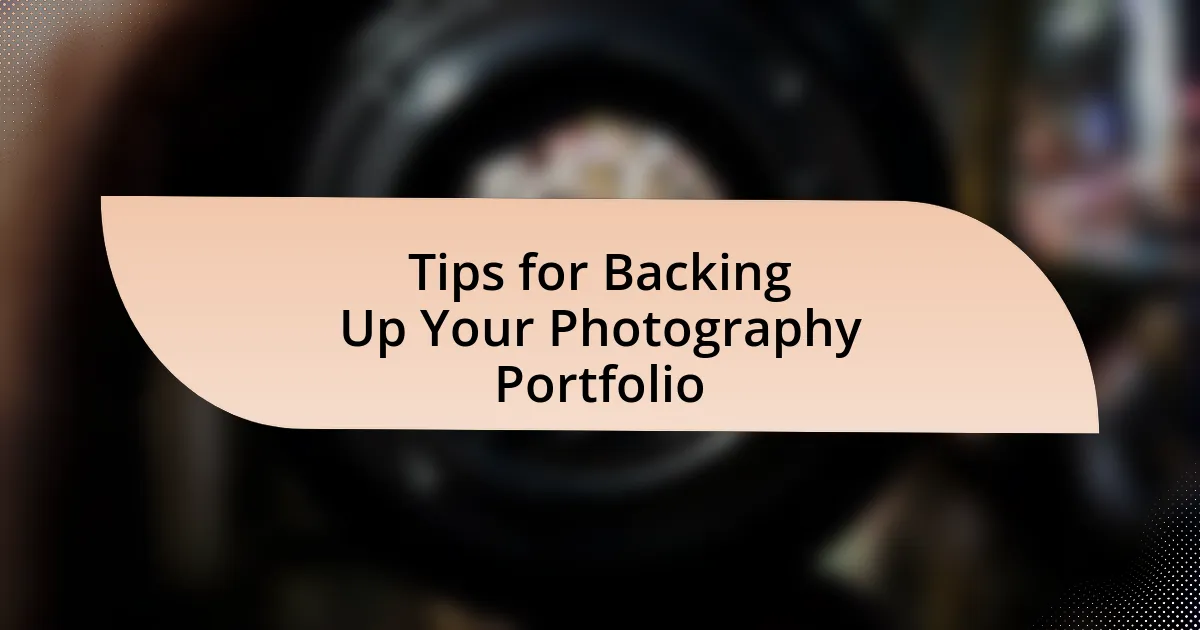
Leave a Reply