The article focuses on the top free editing software options available for amateur photographers, highlighting GIMP, Paint.NET, and Darktable as the leading choices. It discusses how these software options cater to beginners through user-friendly interfaces, essential editing tools, and community support. Key features to consider when selecting editing software, such as compatibility, functionality, and available resources for learning, are also outlined. Additionally, the article addresses the benefits of using free software, including cost savings and skill development opportunities, while providing tips for maximizing the use of these tools.
What are the Top Free Editing Software Options for Amateur Photographers?
The top free editing software options for amateur photographers include GIMP, Paint.NET, and Darktable. GIMP is a powerful open-source image editor that offers advanced features similar to Adobe Photoshop, making it suitable for detailed photo manipulation. Paint.NET is user-friendly and ideal for beginners, providing essential editing tools with a simple interface. Darktable is specifically designed for photographers, offering non-destructive editing and a workflow similar to Adobe Lightroom. These software options are widely recognized for their capabilities and accessibility, making them popular choices among amateur photographers.
How do these software options cater to amateur photographers?
These software options cater to amateur photographers by providing user-friendly interfaces, essential editing tools, and accessible resources for learning. User-friendly interfaces simplify the editing process, allowing beginners to navigate features without extensive technical knowledge. Essential editing tools, such as cropping, color correction, and filters, enable amateur photographers to enhance their images effectively. Additionally, many of these software options offer tutorials and community support, which help users develop their skills and gain confidence in their editing abilities.
What features should amateur photographers look for in editing software?
Amateur photographers should look for user-friendly interfaces, essential editing tools, and support for various file formats in editing software. A user-friendly interface simplifies the learning curve, allowing beginners to navigate the software easily. Essential editing tools, such as cropping, color correction, and filters, enable photographers to enhance their images effectively. Additionally, support for various file formats ensures compatibility with different camera outputs and allows for flexibility in editing. These features collectively empower amateur photographers to improve their skills and produce high-quality images.
How do user interfaces impact the experience for amateur photographers?
User interfaces significantly impact the experience for amateur photographers by influencing their ease of use and accessibility to editing tools. A well-designed user interface simplifies navigation, allowing users to quickly locate features such as filters, cropping tools, and color adjustments, which enhances their workflow and creativity. For instance, software like GIMP and Canva offers intuitive layouts that reduce the learning curve, enabling amateur photographers to focus on their artistic vision rather than struggling with complex menus. Studies show that user-friendly interfaces can increase user satisfaction and engagement, which is crucial for individuals who may not have extensive technical skills.
Why is using free editing software beneficial for amateur photographers?
Using free editing software is beneficial for amateur photographers because it provides access to essential tools without financial investment. This accessibility allows beginners to learn and experiment with photo editing techniques, enhancing their skills and creativity. Additionally, many free editing programs offer features comparable to paid software, such as advanced filters, color correction, and cropping tools, enabling amateur photographers to produce high-quality images. The lack of cost also encourages experimentation, as users can try different styles and techniques without the pressure of wasting money, fostering a more enjoyable learning experience.
What cost-saving advantages do free options provide?
Free options provide significant cost-saving advantages by eliminating software purchase fees, which can range from hundreds to thousands of dollars for professional editing tools. This allows amateur photographers to access essential editing features without financial burden, enabling them to invest in other areas such as equipment or marketing. Additionally, free software often includes community support and resources, reducing the need for costly training or tutorials.
How can free software help in skill development for beginners?
Free software can significantly aid in skill development for beginners by providing accessible tools for learning and practice without financial barriers. For instance, programs like GIMP and Darktable offer robust features similar to professional software, allowing users to experiment with photo editing techniques. This hands-on experience fosters learning through trial and error, which is essential for skill acquisition. Additionally, the availability of extensive online tutorials and community support for these free tools enhances the learning process, enabling beginners to gain confidence and proficiency in their editing skills.
What are the Most Popular Free Editing Software Options Available?
The most popular free editing software options available include GIMP, Paint.NET, and Darktable. GIMP is widely recognized for its extensive features that rival paid software, making it a favorite among users seeking advanced editing capabilities. Paint.NET offers a user-friendly interface and essential tools for basic photo editing, appealing to beginners. Darktable is specifically designed for photographers, providing a powerful open-source alternative for raw image processing and non-destructive editing. These software options are frequently recommended in photography communities and have garnered positive reviews for their functionality and accessibility.
What are the key features of each popular free editing software?
GIMP offers advanced image manipulation capabilities, including layers, filters, and customizable brushes, making it suitable for professional-level editing. Paint.NET provides a user-friendly interface with essential features like layers, special effects, and a wide range of plugins, ideal for beginners. Darktable focuses on non-destructive editing and RAW image processing, offering tools for color correction and image enhancement, which is beneficial for photographers. Lightworks, while primarily a video editing software, includes powerful features like multi-track editing and a range of effects, appealing to those interested in video projects. Inkscape is a vector graphics editor that supports SVG format, providing tools for creating and editing scalable graphics, which is useful for graphic design tasks. Each of these software options is popular among amateur photographers for their unique features and capabilities.
How does Software A compare to Software B in terms of functionality?
Software A offers more advanced editing features compared to Software B, making it more suitable for amateur photographers seeking comprehensive tools. For instance, Software A includes layers, advanced color correction, and a wider range of filters, while Software B primarily focuses on basic adjustments like cropping and brightness. This distinction in functionality allows users of Software A to achieve more complex edits and creative effects, enhancing their overall photographic output.
What unique tools does Software C offer for photo enhancement?
Software C offers unique tools for photo enhancement, including advanced filters, AI-driven image correction, and customizable presets. These features allow users to easily adjust brightness, contrast, and color balance while applying artistic effects. The AI-driven image correction tool specifically analyzes photos to automatically enhance details and reduce noise, making it particularly beneficial for amateur photographers seeking professional-quality results.
How do user reviews and ratings influence the choice of software?
User reviews and ratings significantly influence the choice of software by providing potential users with insights into the experiences of others. These evaluations help users assess the software’s usability, features, and reliability, guiding their decision-making process. Research indicates that 70% of consumers trust online reviews as much as personal recommendations, highlighting the impact of user feedback on software selection. Additionally, software with higher ratings often sees increased downloads and user adoption, as positive reviews create a perception of quality and satisfaction.
What common praises do users have for the top free editing software?
Users commonly praise top free editing software for its user-friendly interfaces, robust feature sets, and high-quality output. Many users appreciate the intuitive design that allows even beginners to navigate the software easily, facilitating a smooth learning curve. Additionally, the extensive range of editing tools, such as filters, adjustments, and effects, enables users to achieve professional-looking results without the need for expensive alternatives. High-quality output is frequently highlighted, as users report satisfaction with the clarity and detail of their edited images, which often meet or exceed their expectations.
What are the frequent complaints or issues reported by users?
Frequent complaints reported by users of free editing software for amateur photographers include limited features, lack of customer support, and performance issues such as slow processing speeds. Users often express dissatisfaction with the basic functionality that does not meet their advanced editing needs, leading to frustration. Additionally, many users highlight the absence of timely assistance when encountering technical problems, which exacerbates their experience. Performance issues, particularly in software that requires significant system resources, are commonly noted, impacting the overall usability and efficiency of the editing process.
How to Choose the Right Free Editing Software for Your Needs?
To choose the right free editing software for your needs, first identify the specific features you require, such as basic editing tools, advanced functionalities, or user-friendly interfaces. For instance, software like GIMP offers extensive features comparable to paid options, while programs like Canva focus on simplicity and ease of use for beginners. Additionally, consider the compatibility with your operating system and the availability of tutorials or community support, which can enhance your learning experience. Research shows that user satisfaction often correlates with the software’s ability to meet individual editing needs, as highlighted in reviews and user feedback across various platforms.
What factors should you consider when selecting editing software?
When selecting editing software, consider compatibility, user interface, features, and cost. Compatibility ensures the software works with your operating system and file formats, while a user-friendly interface enhances your editing experience. Essential features may include tools for color correction, cropping, and filters, which are crucial for effective photo editing. Lastly, cost is significant; many free options provide robust functionalities suitable for amateur photographers, making them accessible without financial investment.
How important is compatibility with your operating system?
Compatibility with your operating system is crucial when selecting editing software, as it determines whether the software can be installed and run effectively. If the software is not compatible, users may face installation failures, performance issues, or complete inability to use the program. For instance, many popular editing software options are designed specifically for Windows or macOS, and using them on an incompatible system can lead to wasted time and resources. Therefore, ensuring compatibility is essential for a seamless editing experience.
What role does community support and tutorials play in your choice?
Community support and tutorials significantly influence the choice of editing software for amateur photographers by providing essential guidance and resources. Access to a supportive community allows users to share experiences, troubleshoot issues, and gain insights into best practices, which enhances the learning curve associated with new software. Furthermore, tutorials—often available in various formats such as videos, articles, and forums—offer step-by-step instructions that help users maximize the software’s features. For instance, platforms like GIMP and DaVinci Resolve have extensive online communities and tutorial libraries, which contribute to their popularity among beginners. This combination of community engagement and educational resources fosters confidence and skill development, making it a critical factor in software selection.
What are some tips for getting the most out of free editing software?
To get the most out of free editing software, users should familiarize themselves with the software’s features and tools through tutorials and user guides. Understanding the capabilities of the software allows users to utilize its full potential, enhancing their editing skills. For example, many free editing programs offer advanced features like layers, filters, and color correction, which can significantly improve the quality of images when used effectively. Additionally, users should practice regularly to build proficiency and explore community forums for tips and tricks shared by other users, which can provide valuable insights and techniques.
How can you effectively learn to use the software’s features?
To effectively learn to use the software’s features, engage in hands-on practice with the software while utilizing available tutorials and documentation. Many free editing software options for amateur photographers, such as GIMP or Paint.NET, offer comprehensive user guides and video tutorials that demonstrate specific features and workflows. Research indicates that active learning through practice enhances retention and understanding of software functionalities, as supported by studies on experiential learning.
What are some common troubleshooting tips for beginners?
Common troubleshooting tips for beginners include checking for software updates, ensuring compatibility with the operating system, and verifying that system requirements are met. Beginners should also restart the software or the device to resolve temporary glitches. Additionally, consulting the software’s help documentation or online forums can provide specific solutions to common issues. These practices are effective because they address frequent problems encountered by users, such as crashes or performance issues, which are often resolved through basic maintenance steps.
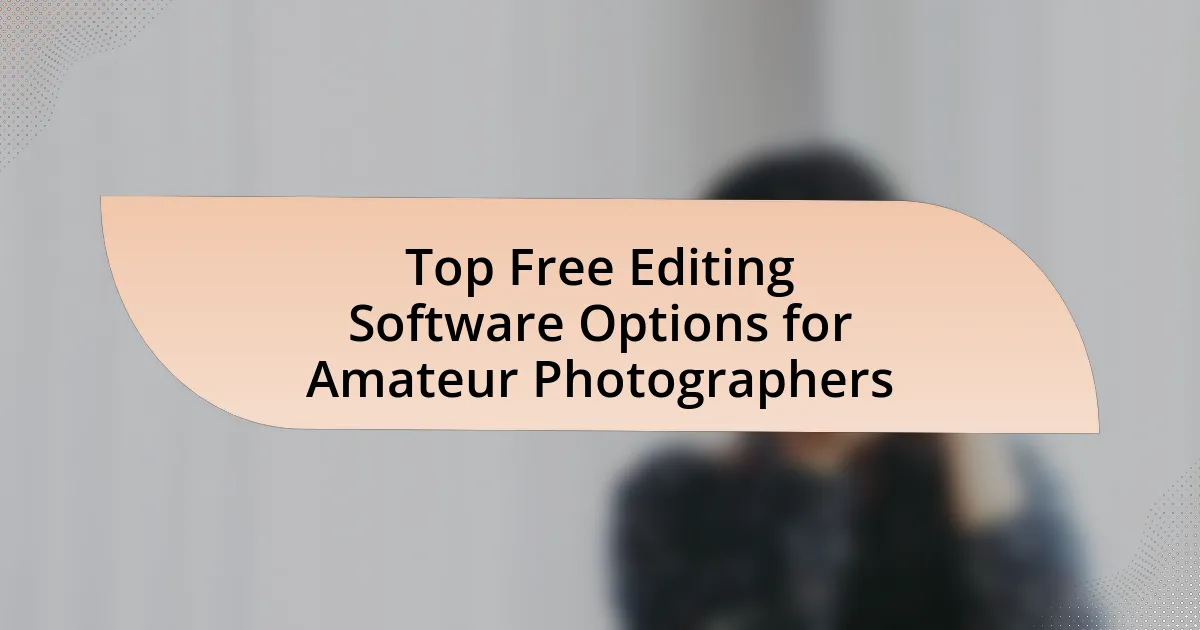
Leave a Reply