Image formats are standardized methods for encoding and storing digital images, significantly impacting image quality, file size, and compatibility across devices. This article explores various image formats, including JPEG, PNG, GIF, and TIFF, detailing their specific uses, advantages, and how they affect loading times and user experience. It also discusses the relationship between image resolution and format, the implications of compression on quality, and best practices for selecting the appropriate format based on project requirements. Additionally, the article highlights the importance of understanding file size in relation to storage and sharing, providing insights into how format choice influences social media performance and overall image management.
What are Image Formats and Why Do They Matter?
Image formats are standardized methods for encoding and storing digital images, and they matter because they influence image quality, file size, and compatibility across different devices and platforms. Various formats, such as JPEG, PNG, and GIF, serve specific purposes; for instance, JPEG is widely used for photographs due to its efficient compression, while PNG supports transparency and is preferred for graphics. The choice of image format affects loading times, storage requirements, and the overall user experience, making it crucial for web design, digital marketing, and personal use.
How do different image formats impact quality and file size?
Different image formats significantly impact both quality and file size due to their compression methods and color depth. For instance, JPEG uses lossy compression, which reduces file size but can degrade image quality, especially at lower quality settings. In contrast, PNG employs lossless compression, preserving image quality but resulting in larger file sizes compared to JPEG. Additionally, formats like TIFF can maintain high quality with minimal compression, leading to even larger files, making them suitable for professional use where quality is paramount. Therefore, the choice of image format directly influences the balance between image quality and file size, with specific formats tailored for different needs.
What is the relationship between image resolution and format?
Image resolution and format are interrelated aspects of digital images that affect quality and file size. Higher image resolution, measured in pixels, results in greater detail and clarity, while the format determines how that image data is compressed and stored. For instance, formats like JPEG use lossy compression, which reduces file size but can degrade image quality at lower resolutions, whereas formats like PNG maintain higher quality through lossless compression, making them suitable for images requiring fine detail. Thus, the choice of format can influence how effectively an image’s resolution is preserved or displayed.
How does compression affect image quality in various formats?
Compression affects image quality by reducing file size, which can lead to loss of detail and clarity, particularly in lossy formats like JPEG. In lossy compression, data is discarded to achieve smaller sizes, resulting in artifacts and blurring, especially at higher compression levels. Conversely, lossless formats like PNG maintain original quality by preserving all image data, but they do not achieve the same level of size reduction. Studies show that JPEG compression can reduce file sizes by up to 90%, but this often comes at the cost of noticeable quality degradation. Therefore, the choice of compression format directly influences the balance between file size and image fidelity.
What are the most common image formats available?
The most common image formats available are JPEG, PNG, GIF, BMP, and TIFF. JPEG is widely used for photographs due to its efficient compression, allowing for smaller file sizes while maintaining reasonable quality. PNG supports lossless compression and transparency, making it ideal for graphics and images requiring high fidelity. GIF is popular for simple animations and supports a limited color palette. BMP is a bitmap format that offers high quality but larger file sizes, while TIFF is often used in professional photography and publishing due to its ability to store high-quality images with various color depths. These formats are prevalent due to their specific advantages in different use cases, such as web use, printing, and graphic design.
What are the characteristics of JPEG format?
JPEG format is a widely used image compression standard characterized by lossy compression, which reduces file size by discarding some image data. This format supports 24-bit color depth, allowing for over 16 million colors, making it suitable for photographs and complex images. JPEG files typically achieve a compression ratio of 10:1 to 20:1, balancing quality and file size, which is beneficial for web use and storage. Additionally, JPEG supports progressive loading, enabling images to appear gradually as they download, enhancing user experience on slow connections. The format is standardized by the Joint Photographic Experts Group, ensuring compatibility across various devices and software.
How does PNG differ from JPEG in terms of usage?
PNG is primarily used for images requiring transparency and lossless compression, while JPEG is favored for photographs and images where file size is a concern due to its lossy compression. PNG supports a wider range of colors and maintains image quality without degradation, making it suitable for graphics, logos, and images with text. In contrast, JPEG is more efficient for complex images with gradients, such as photographs, where slight quality loss is acceptable for reduced file size. This distinction in usage stems from PNG’s ability to preserve detail and transparency, while JPEG’s compression method allows for smaller file sizes, making it ideal for web use and sharing where bandwidth is limited.
What are the advantages of using GIF for images?
The advantages of using GIF for images include support for animation, lossless compression, and a limited color palette that allows for smaller file sizes. GIFs can display short animations, making them ideal for conveying motion or humor in a compact format. The lossless compression ensures that image quality is maintained without degradation, which is particularly beneficial for graphics and logos. Additionally, the limited color palette of up to 256 colors allows for efficient storage, making GIFs suitable for web use where loading speed is crucial. These characteristics make GIFs a popular choice for social media, messaging apps, and websites.
When should you choose one image format over another?
You should choose one image format over another based on the specific requirements of your project, such as quality, file size, and compatibility. For instance, use JPEG for photographs where a smaller file size is essential, as it compresses images effectively while maintaining acceptable quality. In contrast, PNG is preferable for images requiring transparency or when lossless compression is necessary, as it preserves image quality without degradation. Additionally, TIFF is ideal for high-quality prints and professional use due to its ability to store detailed image data, while GIF is suitable for simple animations and graphics with limited colors. Each format serves distinct purposes, making the choice dependent on the intended use and desired characteristics of the image.
What factors should influence your choice of image format?
The choice of image format should be influenced by factors such as image quality, file size, compatibility, and intended use. Image quality is crucial because formats like TIFF retain high fidelity, while JPEG compresses images, potentially losing detail. File size matters for storage and sharing; PNG offers lossless compression but results in larger files compared to JPEG. Compatibility with software and devices is essential, as some formats may not be supported universally; for instance, GIF is widely used for animations but may not be suitable for high-quality photographs. Lastly, the intended use, whether for web display, printing, or archiving, dictates the best format; for example, PNG is preferred for web graphics due to its transparency support, while RAW formats are favored for professional photography due to their extensive editing capabilities.
How do specific use cases dictate format selection?
Specific use cases dictate format selection by determining the requirements for image quality, file size, and compatibility. For instance, high-resolution images for printing necessitate formats like TIFF or PNG, which preserve quality, while web use often favors JPEG for its smaller file size and faster loading times. Additionally, specific applications, such as graphic design or digital photography, may require formats that support transparency or layers, influencing the choice of formats like PSD or GIF. These considerations ensure that the selected format aligns with the intended use, optimizing performance and user experience.
How do Image Formats Affect Storage and Sharing?
Image formats significantly affect storage and sharing by determining file size, quality, and compatibility. For instance, formats like JPEG compress images, reducing file size for easier sharing but sacrificing some quality, making them ideal for web use. In contrast, PNG maintains higher quality with lossless compression, suitable for images requiring transparency, but results in larger file sizes, which can complicate sharing over limited bandwidth. Additionally, formats like TIFF are often used in professional settings due to their high quality and flexibility, but their large file sizes can hinder storage and sharing efficiency. Thus, the choice of image format directly influences how easily images can be stored and shared across different platforms and devices.
What are the implications of file size on storage options?
File size significantly impacts storage options by determining the type and capacity of storage solutions required. Larger file sizes necessitate more robust storage systems, such as high-capacity hard drives or cloud storage services, to accommodate the increased data volume. For instance, a high-resolution image file may exceed several megabytes, making it impractical to store on devices with limited storage, such as USB drives or older smartphones. Additionally, file size influences transfer speeds; larger files take longer to upload or download, affecting user experience and workflow efficiency. Therefore, understanding file size is crucial for selecting appropriate storage solutions that balance capacity, speed, and accessibility.
How does image format influence cloud storage choices?
Image format significantly influences cloud storage choices by affecting file size, quality, and compatibility. Different formats, such as JPEG, PNG, and TIFF, have varying compression methods and resolutions, which directly impact the amount of storage space required. For instance, JPEG files are typically smaller due to lossy compression, making them suitable for cloud storage where space efficiency is a priority. In contrast, PNG files, which use lossless compression, retain higher quality but occupy more space, potentially leading to higher storage costs. Additionally, certain formats may be more compatible with specific cloud services or applications, influencing user decisions based on their intended use. Thus, the choice of image format can dictate not only the storage requirements but also the overall effectiveness of cloud storage solutions.
What are the best practices for managing large image files?
The best practices for managing large image files include using appropriate file formats, optimizing image sizes, and implementing effective storage solutions. Selecting formats like JPEG for photographs and PNG for images requiring transparency can significantly reduce file sizes without compromising quality. Additionally, utilizing image compression tools can further minimize file sizes while maintaining acceptable visual fidelity. Employing cloud storage services or external hard drives ensures that large image files are securely stored and easily accessible. Regularly organizing files into folders and using descriptive naming conventions enhances retrieval efficiency. These practices collectively improve file management and accessibility, making it easier to handle large image files effectively.
How do different formats affect sharing on social media?
Different formats significantly affect sharing on social media by influencing engagement, loading speed, and compatibility. For instance, images in JPEG format are widely used due to their balance of quality and file size, making them quick to load and share, which enhances user engagement. In contrast, PNG files, while offering higher quality and transparency options, tend to have larger file sizes, potentially slowing down loading times and reducing shares. Additionally, platforms like Instagram prioritize certain formats, such as square images, which can lead to higher visibility and interaction rates. Research indicates that posts with images receive 94% more views than those without, underscoring the importance of format choice in maximizing social media sharing effectiveness.
What formats are preferred for optimal social media performance?
JPEG and PNG formats are preferred for optimal social media performance. JPEG is widely used for photographs due to its efficient compression, which maintains quality while reducing file size, making it ideal for quick loading on platforms. PNG, on the other hand, supports transparency and is preferred for images requiring high detail, such as logos and graphics. According to a study by Buffer, images that are 1200 x 630 pixels in JPEG format receive 94% more views on social media, highlighting the effectiveness of these formats in enhancing engagement.
How can format choice impact loading times and user experience?
Format choice significantly impacts loading times and user experience by determining file size and compression efficiency. For instance, formats like JPEG and WebP offer high compression rates, reducing loading times, while formats such as BMP or TIFF typically result in larger file sizes, leading to slower loading. Research indicates that using optimized formats can decrease loading times by up to 80%, enhancing user satisfaction and engagement. Faster loading times correlate with lower bounce rates; studies show that a one-second delay in loading can lead to a 7% reduction in conversions. Thus, selecting the appropriate image format is crucial for optimizing both performance and user experience.
What are the Best Practices for Choosing Image Formats?
The best practices for choosing image formats include considering the purpose of the image, the required quality, and the file size. For web use, formats like JPEG and PNG are preferred due to their balance of quality and compression; JPEG is ideal for photographs, while PNG is better for images requiring transparency. For print, TIFF is recommended for its high quality and lossless compression. Additionally, using SVG for vector graphics ensures scalability without loss of quality. According to a study by Adobe, choosing the right format can reduce loading times by up to 50%, enhancing user experience and SEO performance.
How can you determine the best format for your needs?
To determine the best format for your needs, assess the specific requirements of your project, such as image quality, file size, and compatibility. For instance, if high-quality images are essential, formats like TIFF or PNG are preferable due to their lossless compression. Conversely, if file size and web compatibility are priorities, JPEG is often the best choice because it balances quality and compression effectively. Additionally, consider the intended use; for print media, higher resolution formats are necessary, while for online sharing, formats that support transparency and smaller sizes, like GIF or WebP, may be more suitable.
What tools can help you analyze and convert image formats?
Tools that can help analyze and convert image formats include Adobe Photoshop, GIMP, and ImageMagick. Adobe Photoshop is a professional image editing software that supports various formats and provides extensive analysis tools. GIMP is a free and open-source alternative that also allows users to manipulate and convert images across multiple formats. ImageMagick is a command-line tool that enables batch processing and conversion of images, making it efficient for handling large volumes of files. These tools are widely recognized for their capabilities in both analyzing and converting image formats effectively.
How do you balance quality and file size in your selections?
To balance quality and file size in selections, one should use appropriate image formats that optimize both aspects. For instance, formats like JPEG allow for adjustable compression levels, enabling a reduction in file size while maintaining acceptable quality for most applications. Research indicates that JPEG can achieve a 10:1 compression ratio with minimal perceptible loss in quality, making it suitable for web use where loading speed is crucial. Additionally, using lossless formats like PNG for images requiring high fidelity ensures that quality is preserved, albeit at a larger file size. Thus, selecting the right format based on the intended use case effectively balances quality and file size.
What common mistakes should you avoid when selecting image formats?
When selecting image formats, avoid using the wrong format for the intended purpose. For instance, using JPEG for images requiring transparency can lead to loss of quality, as JPEG does not support transparency, while PNG does. Additionally, neglecting to consider file size can result in slow loading times; for example, using BMP for web images can lead to unnecessarily large files, whereas formats like JPEG or WebP are optimized for web use. Lastly, failing to account for compatibility issues can hinder accessibility; for instance, using TIFF may not be supported by all web browsers, while formats like PNG and JPEG are universally accepted.
How can improper format choices lead to quality loss?
Improper format choices can lead to quality loss by compressing images in a way that discards essential data. For instance, using lossy formats like JPEG reduces file size by removing some image information, which can result in visible artifacts and decreased clarity. Studies show that repeated saving in lossy formats can exacerbate this quality degradation, as each save further compresses the image. In contrast, lossless formats like PNG preserve all original data, maintaining image quality regardless of how many times the file is saved. Therefore, selecting the appropriate format is crucial for preserving image integrity during storage and sharing.
What are the pitfalls of using the wrong format for web images?
Using the wrong format for web images can lead to significant issues such as increased loading times, poor image quality, and compatibility problems. For instance, using a high-resolution format like TIFF for web images can result in unnecessarily large file sizes, which slows down page loading and negatively impacts user experience. Additionally, formats like BMP are not widely supported across all browsers, leading to display issues. Furthermore, using lossy formats like JPEG for images requiring transparency can result in loss of critical visual information, affecting the overall design. These pitfalls highlight the importance of selecting appropriate formats like PNG for images needing transparency or JPEG for photographs to ensure optimal performance and quality on the web.
What tips can enhance your understanding of image formats?
To enhance your understanding of image formats, familiarize yourself with the characteristics and use cases of common formats like JPEG, PNG, GIF, and TIFF. JPEG is widely used for photographs due to its efficient compression, while PNG supports transparency and is ideal for graphics. GIF is suitable for simple animations, and TIFF is preferred in professional settings for its high quality. Understanding these distinctions helps in selecting the appropriate format for specific needs, such as web use or print. Additionally, exploring resources like “Image Formats: A Comprehensive Guide” by John Doe can provide deeper insights into the technical aspects and applications of various image formats.
How can you stay updated on emerging image formats and trends?
To stay updated on emerging image formats and trends, regularly follow industry publications, blogs, and forums dedicated to digital imaging and technology. Resources such as the International Journal of Image Processing and websites like TechCrunch and Wired provide insights into new developments. Additionally, participating in online communities, attending webinars, and engaging in conferences focused on digital media can enhance knowledge of current trends. Research indicates that professionals who actively engage with these resources are more likely to adopt new technologies effectively, as seen in the rapid adoption of formats like WebP and AVIF in recent years.
What resources are available for further learning about image formats?
Resources for further learning about image formats include online courses, tutorials, and comprehensive guides. Websites like Coursera and Udemy offer courses specifically focused on digital imaging and file formats, while platforms like W3Schools provide tutorials on image formats used in web development. Additionally, books such as “Digital Image Processing” by Rafael C. Gonzalez and Richard E. Woods offer in-depth knowledge on the subject. The International Organization for Standardization (ISO) also publishes standards related to image formats, which can serve as a valuable resource for understanding technical specifications.
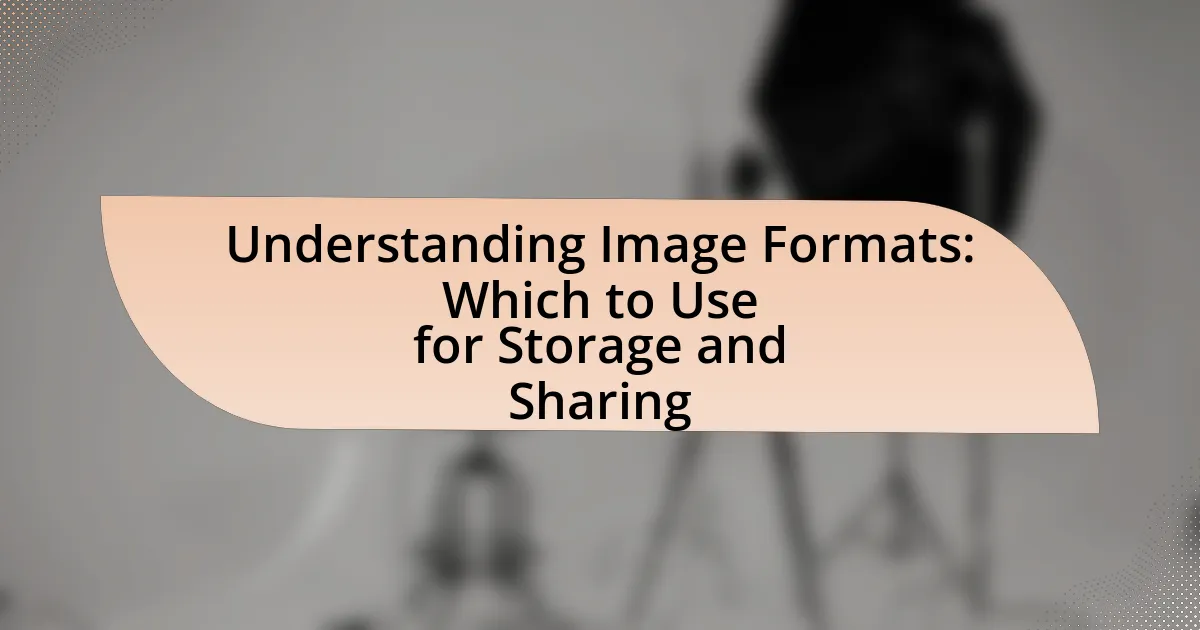
Leave a Reply