Editing software is essential for enhancing RAW images, as it allows photographers to manipulate unprocessed data captured by camera sensors. This article explores how editing software processes RAW files, highlighting key features such as non-destructive editing, advanced color correction, and noise reduction that significantly improve image quality. It also discusses the advantages of RAW format over JPEG, the impact of editing techniques on exposure and color adjustments, and the best practices for maintaining image integrity during editing. Additionally, common editing software options and their differences are examined, providing insights into optimizing workflow efficiency in RAW image processing.
What is the role of editing software in enhancing RAW images?
Editing software plays a crucial role in enhancing RAW images by allowing photographers to manipulate and refine the image data captured by the camera sensor. RAW files contain unprocessed data, which means they offer greater flexibility in adjustments such as exposure, contrast, color balance, and sharpness compared to JPEG files. For instance, editing software like Adobe Lightroom or Capture One enables users to recover highlights and shadows, apply noise reduction, and perform local adjustments, which can significantly improve the overall quality of the image. This capability is supported by the fact that RAW files retain more detail and dynamic range, making them ideal for extensive post-processing.
How does editing software process RAW images?
Editing software processes RAW images by interpreting the unprocessed data captured by a camera’s sensor, allowing for adjustments in exposure, color balance, and other parameters. This software reads the RAW file format, which contains all the information from the sensor without compression or loss, enabling precise edits that maintain image quality. For instance, editing software can apply algorithms to convert the RAW data into a viewable format, such as JPEG or TIFF, while preserving the original quality and detail. This capability is crucial for photographers, as RAW images provide greater flexibility in post-processing compared to standard formats, allowing for significant adjustments without degrading the image.
What are the key features of editing software that affect RAW image enhancement?
The key features of editing software that affect RAW image enhancement include non-destructive editing, advanced color correction, noise reduction, and lens correction. Non-destructive editing allows users to make adjustments without altering the original file, preserving the RAW data for future edits. Advanced color correction tools enable precise adjustments to hue, saturation, and luminance, enhancing the overall color fidelity of the image. Noise reduction features help minimize unwanted graininess, particularly in high ISO images, improving clarity. Lens correction tools address optical distortions caused by camera lenses, ensuring accurate representation of the scene. These features collectively enhance the quality and visual appeal of RAW images, making them essential for photographers seeking to optimize their work.
How does the software handle color correction and exposure adjustments?
The software utilizes advanced algorithms to perform color correction and exposure adjustments effectively. It analyzes the image data to identify areas that require enhancement, allowing users to adjust parameters such as brightness, contrast, saturation, and hue. This process often includes tools like histograms and curves, which provide visual feedback on the adjustments being made. Additionally, the software may employ machine learning techniques to suggest optimal settings based on the image content, ensuring a more accurate and efficient editing process.
Why is RAW image format important for photographers?
RAW image format is important for photographers because it captures unprocessed data directly from the camera’s sensor, allowing for greater flexibility in post-processing. This format retains a wider dynamic range and color depth compared to JPEG, enabling photographers to make significant adjustments to exposure, contrast, and color without degrading image quality. Studies show that RAW files can contain up to 14 bits of color information, compared to 8 bits in JPEG, which results in smoother gradients and more accurate color representation. This capability is crucial for professional photographers who require high-quality images for printing and publication.
What advantages does RAW format offer over JPEG?
RAW format offers several advantages over JPEG, primarily in terms of image quality and editing flexibility. RAW files retain all the data captured by the camera’s sensor, allowing for greater detail and dynamic range in images. This means that photographers can recover highlights and shadows more effectively during post-processing, which is crucial for achieving optimal exposure and color accuracy. Additionally, RAW files support non-destructive editing, enabling users to make adjustments without permanently altering the original image data. This flexibility is essential for professional photographers who require high-quality results and extensive editing capabilities.
How does RAW format impact post-processing flexibility?
RAW format significantly enhances post-processing flexibility by preserving uncompressed image data and a wider dynamic range. This allows for greater adjustments in exposure, color balance, and detail recovery without degrading image quality. For instance, RAW files retain more information in highlights and shadows compared to JPEGs, enabling photographers to correct overexposed or underexposed areas more effectively. Additionally, RAW format supports non-destructive editing, meaning adjustments can be made without altering the original file, allowing for multiple iterations and refinements in editing software.
What are the common editing software options available for RAW images?
Common editing software options available for RAW images include Adobe Lightroom, Adobe Photoshop, Capture One, and DxO PhotoLab. Adobe Lightroom is widely used for its comprehensive tools for organizing and editing RAW files, while Adobe Photoshop offers advanced editing capabilities for detailed adjustments. Capture One is known for its powerful color grading and tethering features, making it popular among professional photographers. DxO PhotoLab provides advanced noise reduction and optical corrections, enhancing image quality. These software options are recognized for their effectiveness in processing RAW images, supported by user reviews and industry standards.
What are the differences between popular editing software like Adobe Lightroom and Capture One?
Adobe Lightroom and Capture One differ primarily in their user interface, color grading capabilities, and tethering options. Lightroom offers a more streamlined and user-friendly interface, making it accessible for beginners, while Capture One provides advanced tools for professional photographers, including customizable workspaces and more precise color grading options. Additionally, Capture One excels in tethering support, allowing for real-time image capture during shoots, which is particularly beneficial for studio photography. These distinctions highlight how each software caters to different user needs and preferences in the realm of RAW image editing.
How do free editing software options compare to paid versions?
Free editing software options typically offer fewer features and less advanced tools compared to paid versions. While free software may include basic editing capabilities, such as cropping and color adjustments, paid versions often provide comprehensive functionalities like advanced filters, layer management, and professional-grade tools that enhance image quality significantly. For instance, paid software like Adobe Lightroom includes features such as noise reduction and lens correction, which are often absent in free alternatives. Additionally, paid versions usually receive regular updates and customer support, ensuring users have access to the latest tools and fixes, which is less common with free options.
How does editing software improve image quality?
Editing software improves image quality by allowing users to adjust various parameters such as exposure, contrast, saturation, and sharpness. These adjustments enhance the visual appeal and clarity of images, making them more vibrant and detailed. For instance, software like Adobe Lightroom and Photoshop utilizes advanced algorithms to reduce noise, correct lens distortions, and apply selective edits, which collectively contribute to a higher overall image quality. Studies have shown that images processed with editing software can exhibit up to a 30% increase in perceived sharpness and color accuracy compared to unedited images.
What techniques do editing software use to enhance sharpness and detail?
Editing software enhances sharpness and detail primarily through techniques such as unsharp masking, high-pass filtering, and clarity adjustments. Unsharp masking increases contrast along edges, making images appear sharper by enhancing the difference between adjacent pixels. High-pass filtering isolates the high-frequency details in an image, allowing for targeted sharpening without affecting the overall exposure. Clarity adjustments enhance mid-tone contrast, which can improve the perception of detail in textures. These methods are widely used in software like Adobe Photoshop and Lightroom, demonstrating their effectiveness in improving image quality.
How does noise reduction work in editing software for RAW images?
Noise reduction in editing software for RAW images works by analyzing the image data to identify and reduce unwanted noise while preserving important details. This process typically involves algorithms that differentiate between noise and actual image content, applying various techniques such as spatial filtering, temporal filtering, and frequency domain processing. For instance, spatial filtering smooths out noise by averaging pixel values in a localized area, while frequency domain processing can separate noise from the image signal based on frequency characteristics. These methods are effective because RAW images contain more data and dynamic range, allowing for more precise adjustments compared to compressed formats.
What are the best practices for using editing software on RAW images?
The best practices for using editing software on RAW images include adjusting exposure and white balance, utilizing non-destructive editing techniques, and applying selective adjustments. Adjusting exposure and white balance is crucial because RAW files retain more detail and dynamic range, allowing for significant corrections without degrading image quality. Non-destructive editing techniques, such as using adjustment layers or virtual copies, ensure that original image data remains intact, enabling flexibility in editing. Selective adjustments, like localized sharpening or noise reduction, enhance specific areas of the image while preserving overall quality. These practices maximize the advantages of RAW files, which are designed to provide greater editing latitude compared to JPEGs.
How can photographers maintain image integrity while editing?
Photographers can maintain image integrity while editing by using non-destructive editing techniques and adhering to ethical standards. Non-destructive editing allows photographers to make adjustments without permanently altering the original image, preserving the RAW file’s integrity. Techniques such as using adjustment layers in software like Adobe Photoshop or Lightroom enable photographers to modify exposure, color balance, and other elements while retaining the original data. Additionally, photographers should avoid excessive manipulation that misrepresents the subject, as ethical guidelines in photography emphasize honesty and transparency. By following these practices, photographers can enhance their images while respecting the authenticity of the original capture.
What tips can enhance workflow efficiency when editing RAW images?
To enhance workflow efficiency when editing RAW images, utilize non-destructive editing techniques. Non-destructive editing allows you to make adjustments without permanently altering the original image file, enabling flexibility and the ability to revert changes easily. Additionally, employing batch processing can significantly speed up the workflow by applying the same adjustments to multiple images simultaneously, which is particularly useful for large photo sets. Using keyboard shortcuts for frequently used tools and commands can also streamline the editing process, reducing time spent navigating menus. Furthermore, organizing images into folders and using metadata for easy searching can improve efficiency by minimizing the time spent locating files. These strategies collectively contribute to a more efficient editing workflow, allowing for quicker turnaround times and enhanced productivity.
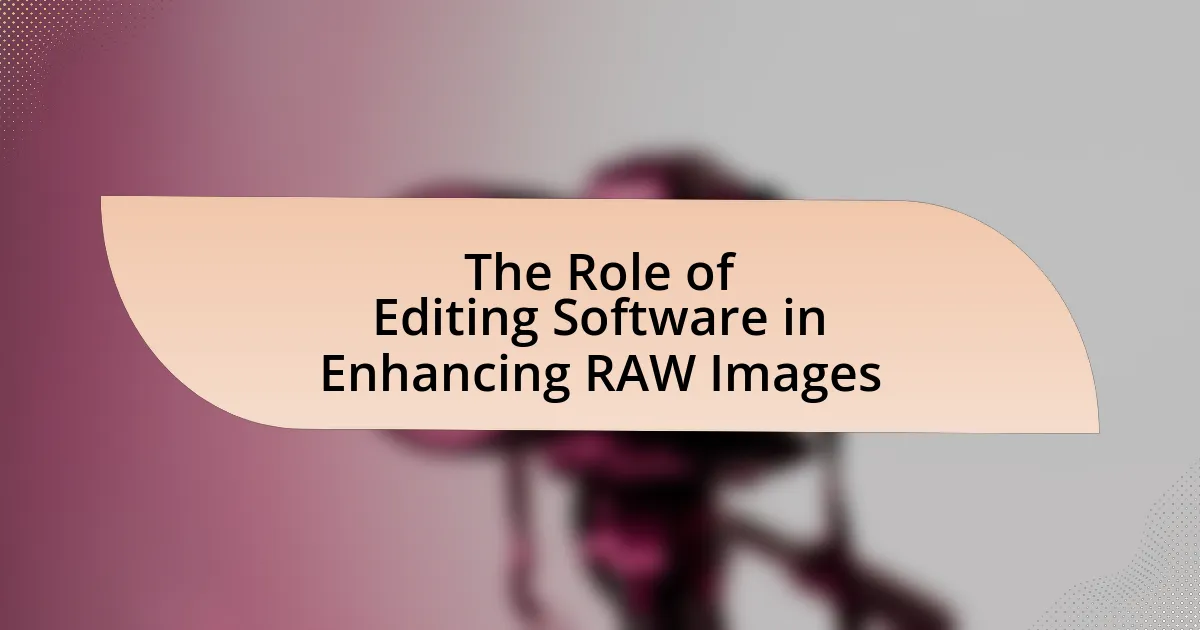
Leave a Reply